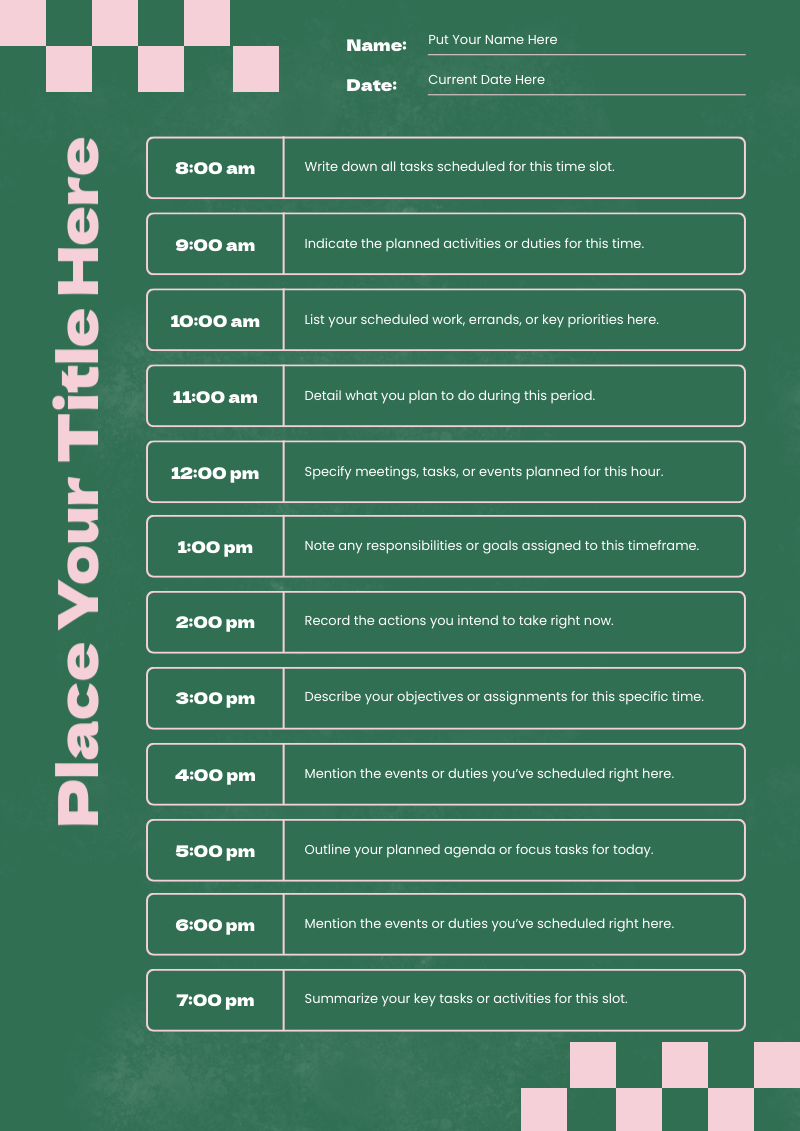The fastest way to create smart, beautiful schedules

Instant Creation
From Prompt to Perfect Schedule in Seconds
Stop wrestling with complex scheduling software or spending hours arranging blocks in spreadsheets. Our AI Schedule Maker understands your needs from a simple prompt like “Create a weekly workout schedule with morning cardio and evening strength training” or “Design a daily routine for a busy marketing manager.”
In seconds, you’ll have a complete, well-organized schedule that would typically take 30-60 minutes to create manually. Focus on what matters most – living your schedule, not building it.

Personalized Design
Your Brand, Your Style, Your Schedule
Make your schedule uniquely yours with our intuitive customization tools. Once your AI-generated schedule is ready, fine-tune every aspect to match your style and brand.
Choose from hundreds of professional fonts, apply branded colors, or personalize with design elements from our rich library. With Piktochart AI, your schedule becomes a true reflection of your personal or professional brand – not just another generic template.

Smart AI Images
AI-Powered Visuals that Enhance Your Schedule
Bring your schedule to life with AI-generated images that perfectly complement your content. Our intelligent image generation creates relevant, high-quality visuals that make your schedule more engaging and easier to follow.
No more searching through stock photo libraries or settling for generic photos. Now, you can have every image created specifically for your schedule’s unique needs.
How to Create an AI Schedule
1. Describe your scheduling needs
Enter key details like your daily routine, activities, and any specific requirements. You can also start with a simple prompt like “Create a morning routine for a busy professional” or “Design a weekly study schedule for finals.” Our AI understands your needs and creates a well-structured schedule foundation instantly.
2. Let AI generate your perfect schedule
Piktochart AI analyzes your input and automatically generates a customized schedule that fits your lifestyle and goals. Our intelligent system considers time blocks, activity flow, and optimal scheduling practices to create a layout that actually works for your routine.
3. Customize your schedule design
4. Download and share
Once your schedule is perfect, export it in PNG or PDF format (Pro subscription required). Print it for your workspace, save it to your phone, or share it digitally. With Piktochart AI, your schedules are not only organized but also beautifully designed to keep you motivated and on track.
AI-Powered Visualization for Any Topic
What kinds of lesson plans can be generated using this AI tool?
Daily work-from-home schedules
Structure your remote workday with dedicated time blocks for focused work, meetings, breaks, and personal tasks. Include buffer time between calls, designated lunch hours, and clear start/end boundaries to maintain work-life balance while maximizing productivity from home.
Daily sales activity schedules
Map out your sales day with time blocks for prospecting, client calls, follow-ups, and administrative tasks. Include CRM updates, social selling activities, and pipeline reviews to ensure you’re hitting daily targets and maintaining consistent sales momentum.
Meal prep and eating schedules
Plan your daily nutrition with scheduled meal times, prep sessions, and snack breaks. Include grocery shopping slots, cooking time blocks, and meal timing that aligns with your workout schedule and energy levels throughout the day.
Project milestone weekly planners
Track major project deliverables and deadlines across the week with clear milestone markers, team check-ins, and progress reviews. Allocate specific days for different project phases and include buffer time for unexpected challenges or revisions.
Weekly course and class schedules
Organize your academic week with class times, study sessions, assignment deadlines, and exam preparations. Include office hours, group study sessions, and library time to balance coursework with personal commitments effectively.
Family activity and outing planners
Coordinate family time with scheduled outings, sports practices, school events, and quality time activities. Balance individual family member needs with group activities, ensuring everyone’s commitments and interests are accounted for throughout the week.
Ready to transform the way you plan and organize your life?
Join more than 14 million people who already Piktochart to craft amazing visuals.