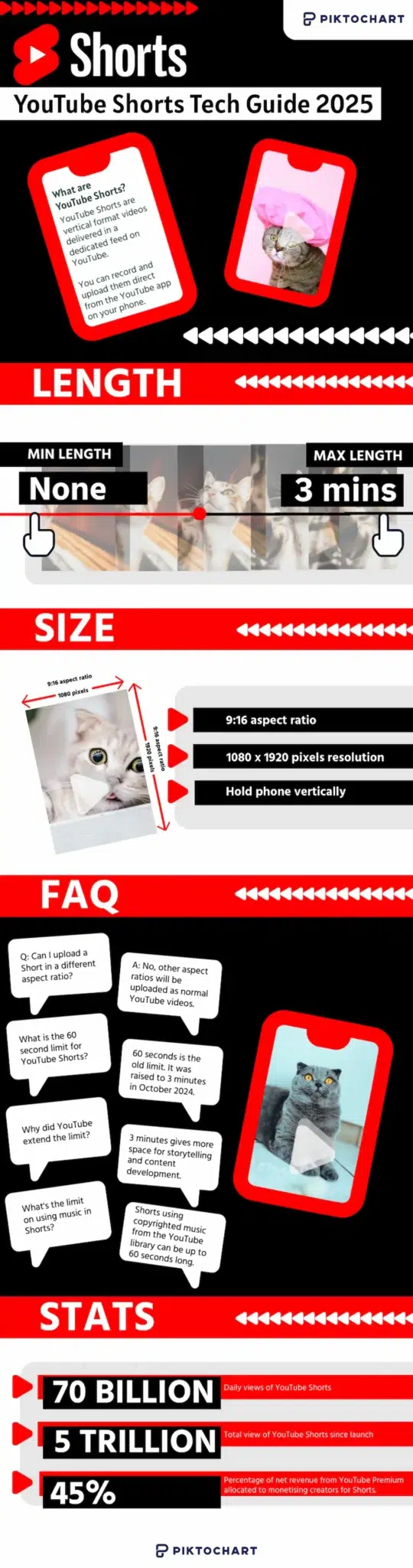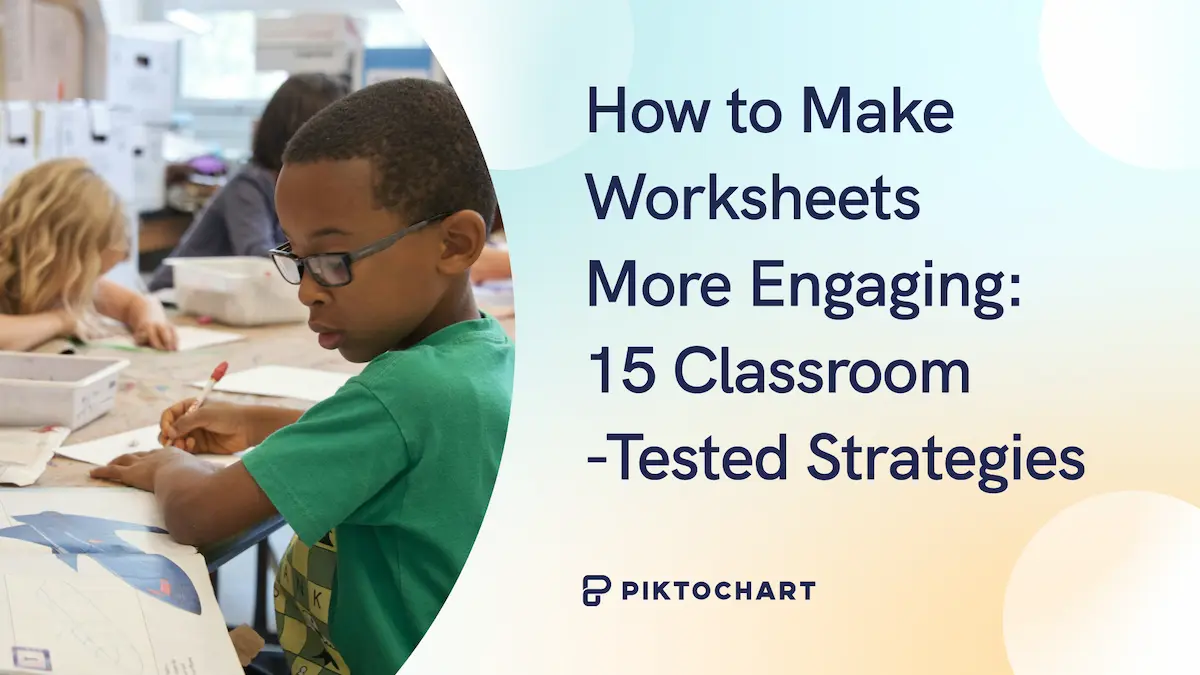- YouTube Shorts can be up to 3 minutes long.
- There’s no minimum length for YouTube Shorts.
- Videos are limited to 60 seconds if you’re using copyrighted music
- Shorts using royalty free music can be up to 3 minutes.
Those are the facts in 2025. But you might want to read on if you’d like to learn how to create sticky YouTube Shorts that generate tons of views.
We’ve pulled together tips from Shorts creators and YouTube insiders on optimizing video length to increase reach and engagement. We’ll also look at how to structure Shorts so people watch to the end, and which analytics metrics are most important.
YouTube Shorts ideal length requirements
The specifications for YouTube Shorts have evolved since the platform launched in 2020, and many of the online guides are outdated. . These specs are correct for 2025.
Maximum length of a YouTube Shorts video
The current maximum length for YouTube Shorts is 3 minutes. Originally, the maximum Shorts length was 60 seconds, but this was extended to 3 minutes in October 2024.
Minimum length of a YouTube Shorts video
There is no minimum length for YouTube Shorts. You may have read elsewhere that the minimum is 15 seconds, but this confusion arises from the YouTube app, where 15 seconds is the default length for Shorts. But you can record a shorter video if you want to.
Technical specifications of a YouTube Shorts video
YouTube Shorts videos must be 9:16 aspect ratio, 1920×1080 pixels resolution. This is ‘tall and thin’. That means you shoot the video holding your phone vertically. If you try to upload any other aspect ratio to the YouTube Shorts stream it will be uploaded as a standard YouTube video instead.
Learn more: YouTube Shorts Dimensions: A Complete Size Guide + Tips
Why YouTube expanded shorts from 60 seconds to 3 minutes
In October 2024, YouTube announced it was extending the maximum length of YouTube shorts from 60 seconds to three minutes.
YouTube says it extended the duration to allow creators more room for storytelling. The three-minute cap also keeps YouTube competitive with other social video platforms. TikTok videos recorded in-app can be up to 10 minutes, and Instagram Reels are capped at three minutes.
While very short videos can still be the best option for some content types, longer videos give more space for storytelling and content development.
For YouTube users, the limit increase has made the Shorts feed more diverse. Shorts can offer more value and increase platform engagement.
How long should your YouTube Shorts be?
All creators want to know the ideal video length to beat the algorithm and go viral. But the truth is, the best length for YouTube Shorts will depend on the kind of content you’re posting.
Rene Ritchie, YouTube Creator Liaison, says “How long should a Short be? The answer is the same as for any video; as long as it needs to be, but no longer. As short as it can be, but no shorter. If it’s padded for no reason, or cut to the point of being unsatisfying, people will lose interest or get frustrated and swipe out.”
There is some evidence that Shorts between 50 and 60 seconds tend to perform better than shorter videos of less than 10 seconds. But as this data is from 2023, before the limit increased to three minutes, it should be used with caution.
Use analytics to find the best length for your YouTube Shorts
Tracking your own Shorts analytics can help you work out which lengths of video perform best for you. Try mixing longer reels with shorter ones to test different lengths.
Top creator Jenny Hoyos routinely gets millions of views on her Shorts. She says, “I’ll look at my average duration of videos that are my top performers. That’s how I know my best videos are 34 seconds.”
34 seconds may be the sweet spot for Jenny, but for a different type of content, longer videos may perform better.
Research data shows that most viral shorts fall between 25-35 seconds, but the t previous 60-second limit skews this data It’s safer to focus on the right length for your content rather than t following an ideal length.
Best lengths for different content types
- Up to 30 seconds: good for trends, dances, challenges, jokes, stunts
- 30-60 seconds: tutorials, top lists, talking head videos, highlights, reactions
- 1-3 minutes: educational, in-depth stories, how-to content, instructional videos
YouTube Shorts product lead Todd Sherman says “What generally is best is if the creator focuses on the duration that aligns with how they want to tell their story.”
Timing it right: How length affects successful YouTube Shorts
The YouTube algorithm tailors the Shorts feed to individual users. Shorts insider Todd Sherman says, “What we try to do in recommendations is independent of duration, to figure out if someone really enjoyed the video.”
The algorithm may favour shorter or longer videos if a user often watches that length, but this will depend on the user.
Three key tips for optimizing content length for algorithmic success:
- Upload Shorts of varying length, from micro-reels to in-depth stories
- Think about the kind of videos your target audience are likely to watch
- Refine your hook and structure to increase average view duration
Metrics that matter: YouTube Analytics to monitor regularly
Now, let’s look at the key analytics you should be tracking to optimize your Shorts for the algorithm.
| Metric | What it measures | Why it matters for YouTube Shorts length | Target benchmark |
| Channel overview | Views, watch time and subscribers for whole channel | Track impact of different video lengths on % increase compared to previous month. | Aim for % increase on previous month of 20 – 50% for a new channel or 5 – 15% for an established channel. |
| How viewers engaged | % of viewers who watched vs. swiped away | Compare videos to track which lengths get higher %. | Above 70% is a healthy growth indicator. |
| Watch time | Total time Short has been viewed for | Indication of how much viewers are valuing Shorts content. | Depends on the length of Short. |
| Audience retention | Where viewers stopped watching | Shows hook effectiveness and dead spots in video. | Aim for graph shapes with little or no tail-off – indicates viewers are watching to the end. |
| Average view duration | Average time Short is watched for | Can indicate rewatchability. | Aim for a figure equal to or higher than the length of the video. |
Channel analytics
Shows your top performing Shorts by views, helping you identify which content types and lengths are working best.
How viewers engaged
Shows percentage of viewers who chose to watch your Shorts instead of swiping past. Research suggests aiming for above 70% for high performance.
Watch time
How much total time the Short has been viewed for. This metric should be looked at in conjunction with viewer numbers, as it depends on the length of a video. YouTube insider Todd Sherman says “I think about it as a proxy for what viewers value – are they valuing the video?”
Audience retention
Graph showing where your Shorts caught viewer attention or lost it. Useful for tracking whether your hooks are working, or if there’s dead time in your video.
Average view duration
Average time people watched your video for. Shorts that receive 80-90% average view duration (regardless of length) tend to perform better in the algorithm. It can be easier to get high Average View Duration with shorter videos.
Best practices for creating YouTube Shorts that get noticed
These are some tried and tested techniques that will give your content the best chance of attracting high view numbers.
1. Start with a powerful hook in the first 3 seconds
With short-form content, you have to stop the swipe! You have seconds to grab attention so people keep watching.
Top creator Jenny Hoyos says “I really do think you have one second to hook someone, especially on Shorts.” But squeezing a hook into a second is challenging, so Jenny recommends focusing on the first three seconds.
A great hook might be an eye-catching visual, a glimpse of a surprising end result or a promise of a solution to a problem. It must:
- Be quick and easy to understand;
- Be visually appealing;
- Give a clue about how the video ends.
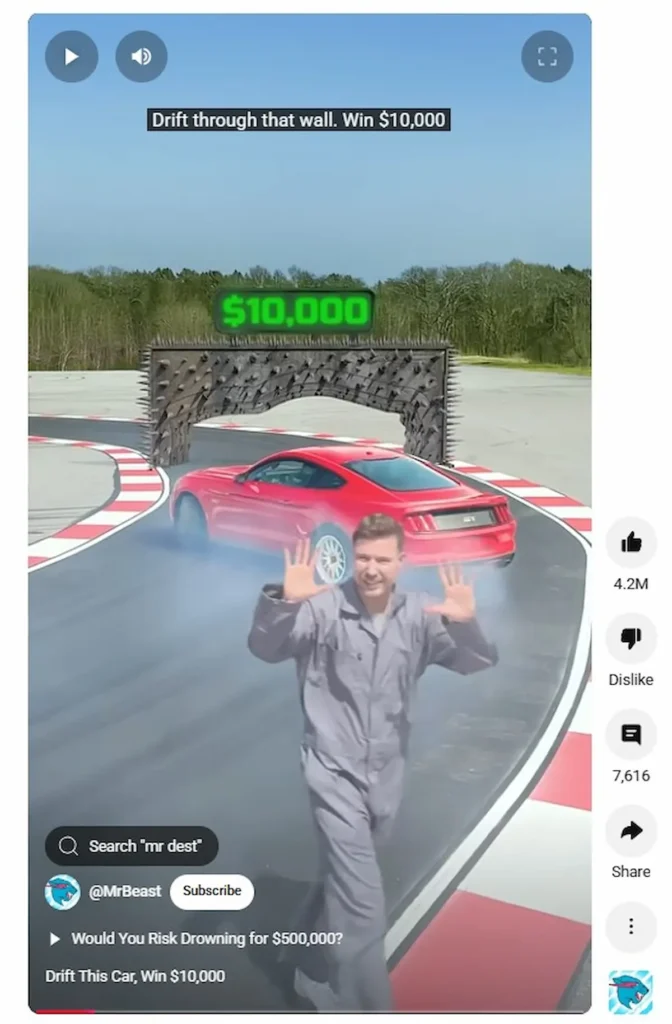
2. Add captions to increase accessibility and engagement
Captions can grab attention and boost engagement. People often watch Shorts on mute, so adding text captions can make sure your hook works without sound.
If you stick to consistent fonts and colors, captions also support channel branding. This can help returning viewers recognize your content in the feed. You can use the same branding in your captions and your video thumbnails. (Instantly generate attention-grabbing thumbnails using an AI YouTube thumbnail generator.)
If you’re making a series of videos to appeal to a specific audience, using a ‘bucket’ title in your captions can increase retention. This means using the same format for a series of titles, so audiences know what to expect and come back for more.
3. Use YouTube’s sound and song libraries effectively
YouTube offers tools for using music in your Shorts. You can find background music or sample trending songs to suit your content and boost engagement.
Copyrighted music
You can use copyrighted music, including trending songs and new releases, for up to 60 seconds in your Shorts. YouTube automatically attributes the music to the creator. To do this you can:
- Use the Remix function on existing Shorts or longform videos
- Add songs via the Shorts creator in the YouTube app
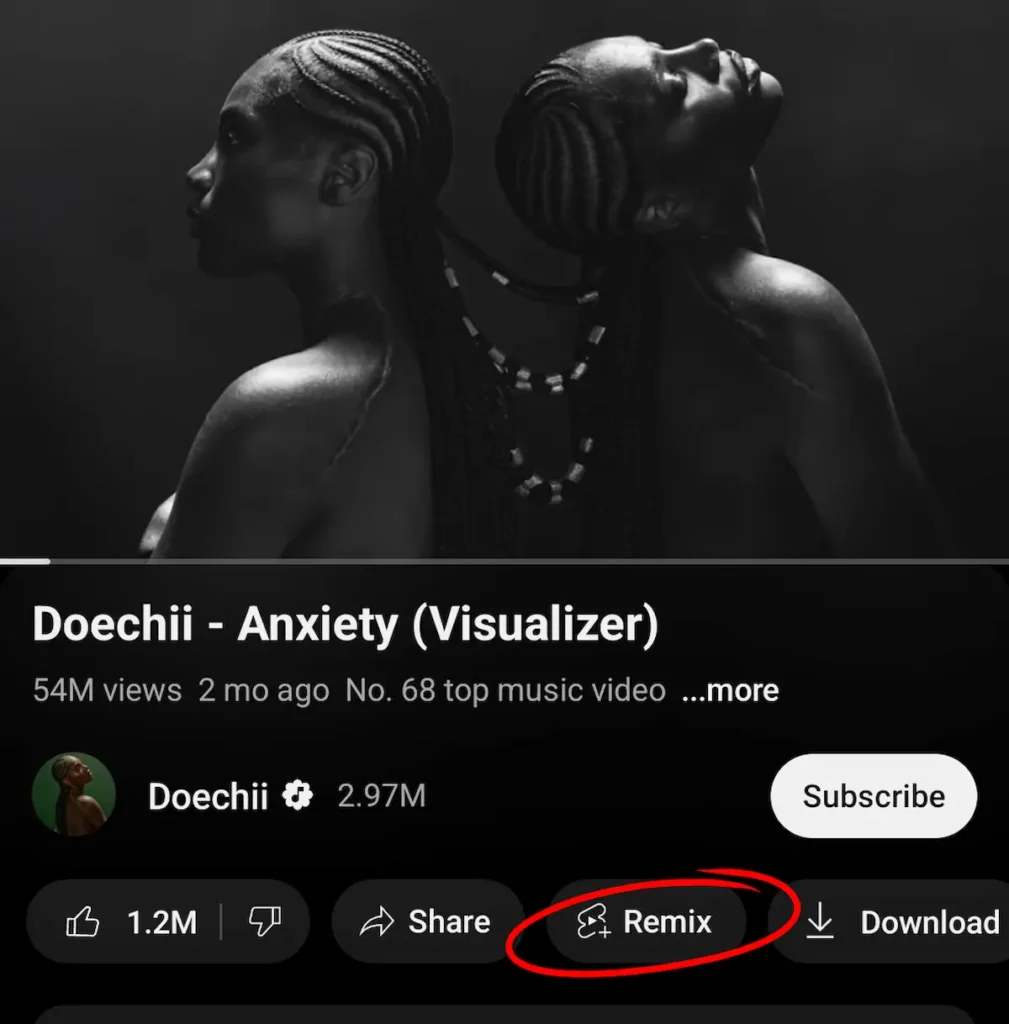
Royalty Free music
This music is specially made for use in videos and can be used free of charge from the YouTube Audio library. You can use it for videos up to 3 minutes long.
4. Avoid dead air and filler words to maintain pace
Shorts that go viral tend to be fast-paced without a moment of wasted space. To do this, pare down speaking to a minimum by cutting unnecessary words or pauses. Avoid adding ‘filler’ to artificially make videos longer – the right length is the length you need to tell your story, and no more.
Use the audience retention metric in Analytics to look for dead spots in your videos where you’re losing viewers.
5. Create content with “rewatchability” potential
When people watch Shorts more than once, it increases average view time and watch time, so the algorithm sees your content has value. So, creating Shorts that encourage looping can be effective.
- Shorter reels can be effective as they’re quick for people to rewatch.
- Use satisfying visuals and action like dances, stunts and jokes.
- Edit the video so the end naturally loops to the the start again.
- Using trending music tracks encourages viewers to rewatch.
Jenny Hoyos says, “From what I’ve seen on my channel, Watch Time is pretty important, however there are times where I do small, bite-sized things that are 15 seconds, and in that case I really pay attention to rewatchability.”
6. Use multiple segments
The Shorts creator in the YouTube app allows you to add segments to your videos. This can make your videos more fast-paced and cut out dead space. Consider using a segment for your hook, a segment for your middle or solution, and a segment for your call to action.
7. Use an eye catching thumbnail
Although thumbnails don’t appear in the dedicated Shorts feed, they are still an important element of successful YouTube channels. You can quickly make striking thumbnails using the Piktochart AI thumbnail tool.
Thumbnails are great for keeping your channel branding consistent and attractive if you’re going for brand sponsorship. And thumbnails can help visually tag your different types of content for returning viewers.
Good YouTube thumbnails:
- are visually eye-catching
- are instantly understandable
- make a promise about what’s in the video
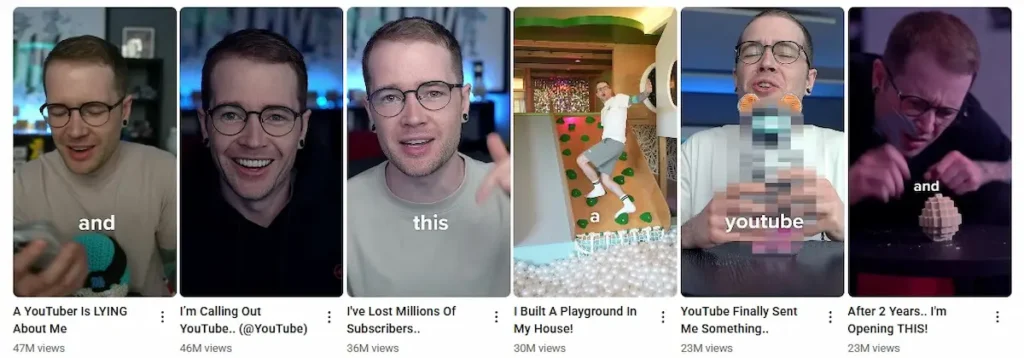

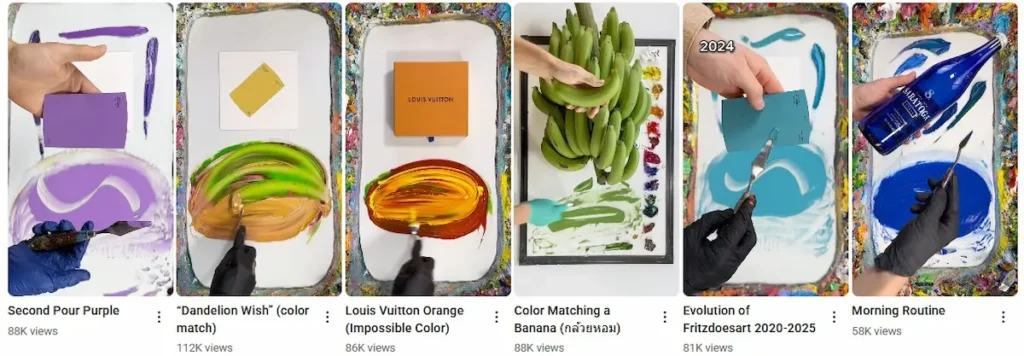

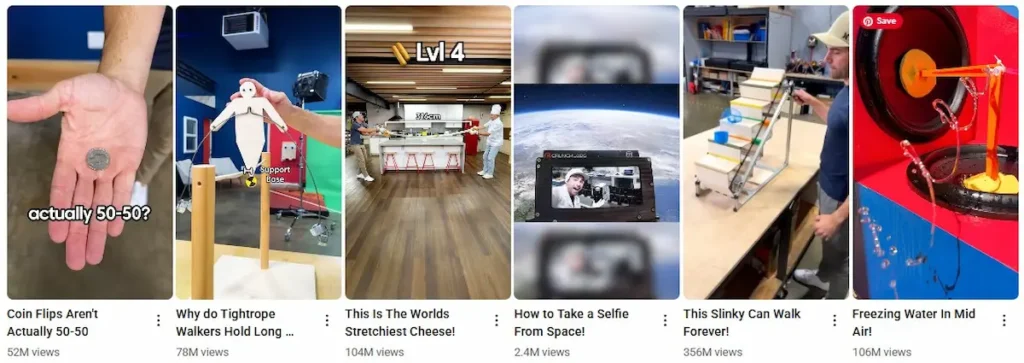
Design YouTube thumbnails that gets views
Create YouTube thumbnails in seconds5 Ways to create YouTube Shorts
YouTube Shorts are designed to be quick and easy for creators to make via the Shorts studio in the YouTube app. But there are other ways to make Shorts too. Here are some tips on how to do it.
1. Use YouTube’s native Shorts creation tools
The quickest way to create your own Shorts is via the YouTube app. Click the add video button at the bottom of the screen and select Shorts, then record straight from your phone.
You can add music, video effects, text and segments all in-app. You can also remix other Shorts by hitting the remix button on a video.
2. Repurpose existing long-form content into Shorts
If you already have video content, it can be effective to repurpose it as Shorts. You can do this by uploading a video to the Shorts creator, or using other editing software.
This can work well for sharing the most interesting snippets from podcasts or interviews.
If you’re repurposing longform content, it’s a good idea to follow the recommendations for creating viral shorts, ie. a strong hook, no dead space and captions.
3. Create Shorts with dedicated editing software
You can use any video editing software to create Shorts, as long as the finished video is 9:16 aspect ratio. Many professional YouTubers use dedicated editing software to hone their Shorts to perfection.
4. Use AI tools to generate or enhance Shorts
AI tools can support Shorts creators:
- creating visuals;
- refining captions and scripts;
- Brainstorming content ideas
5. Remix and respond to other creators’ content
A big part of the Shorts community revolves around remixing content from other creators. Shorts created this way are automatically linked back to the original creator, so remixing can boost engagement for both you and them. You can experiment with:
- remixing music from viral trends;
- add your own reactions;
- re-editing video creatively.
FAQ
How to monetize YouTube Shorts
Shorts creators can earn a share of revenue from ads played in between Shorts, and a percentage of revenue from YouTube Premium subscriptions.
To be eligible, Shorts must not:
- infringe music copyright;
- be unedited clips from copyrighted shows or films;
- go against YouTube content policy.
To monetize Shorts, you must be part of the YouTube Partner Program and accept the Shorts Monetisation Module. You can do this via your YouTube Studio by selecting Earn in the menu.
Your revenue calculation will depend on level of engagement and whether you repurposed content from other creators.
You can also make money from YouTube Shorts through brand deals, inviting brands to pay to feature on your successful channel. Shorts can also drive traffic to your longform content, which can be easier to monetise.
Can YouTube Shorts be 3 minutes long? (updated answer for 2025)
Yes, YouTube Shorts can now be up to three minutes long. The limit was extended in October 2024.
Shorts using copyrighted music can now be up to 60 seconds long. Shorts using royalty free music, or no music, can be up to three minutes.
What’s the minimum length for a YouTube Short?
There is no minimum length for a YouTube Short. When you open the Shorts creator in the YouTube app, you will see 15 seconds as the default length, but this is not a lower limit. Just hit record to make your Shorts as long as you want.
What’s the maximum length for a YouTube Short?
Shorts can be up to three minutes long.
Many of the most successful viral Shorts are still under 60 seconds in length, but The new longer duration allows for more story-telling.
Can music from YouTube’s catalog affect maximum Short length?
Using music in your YouTube Shorts can affect the maximum length.
For videos up to 60 seconds long, you can use any music from the YouTube official Shorts Audio Library. (YouTube increased the maximum length of music clips in Shorts from 15 seconds to 60 seconds in 2022.)
If your video is longer than 60 seconds, you must use only royalty free music from the library.
If you use music that isn’t royalty free in Shorts longer than 60 seconds, you will receive a content ID claim and the video will be blocked. Solve this issue by replacing the music with royalty free music from the Shorts Audio Library.