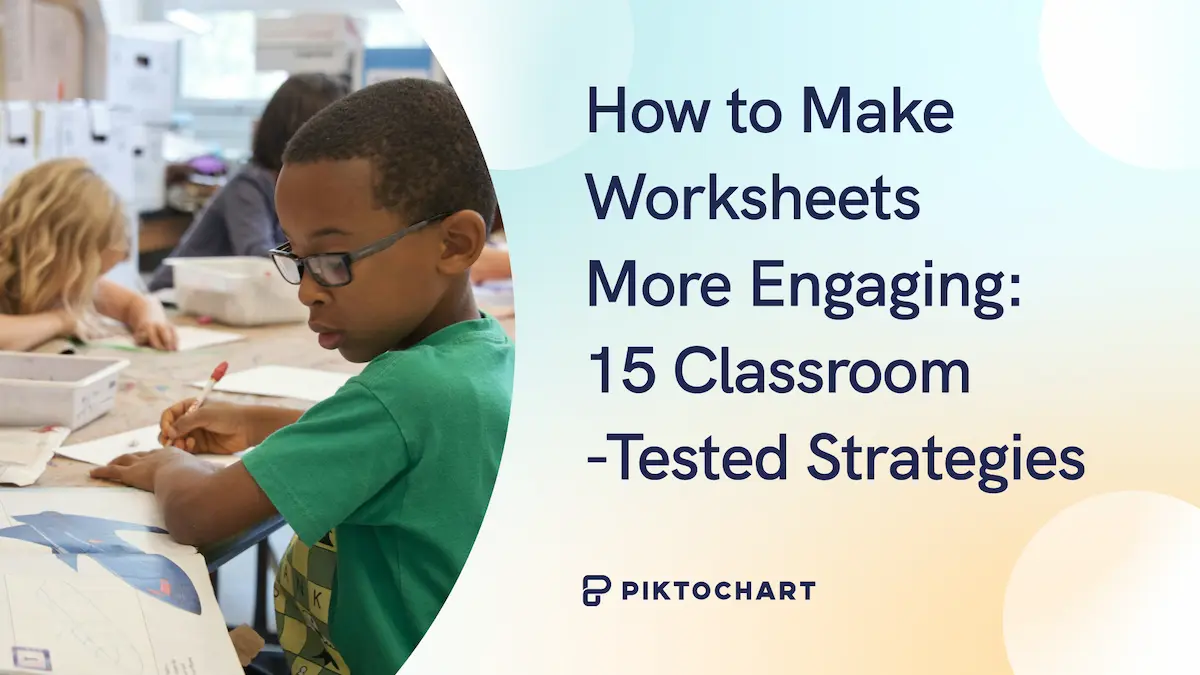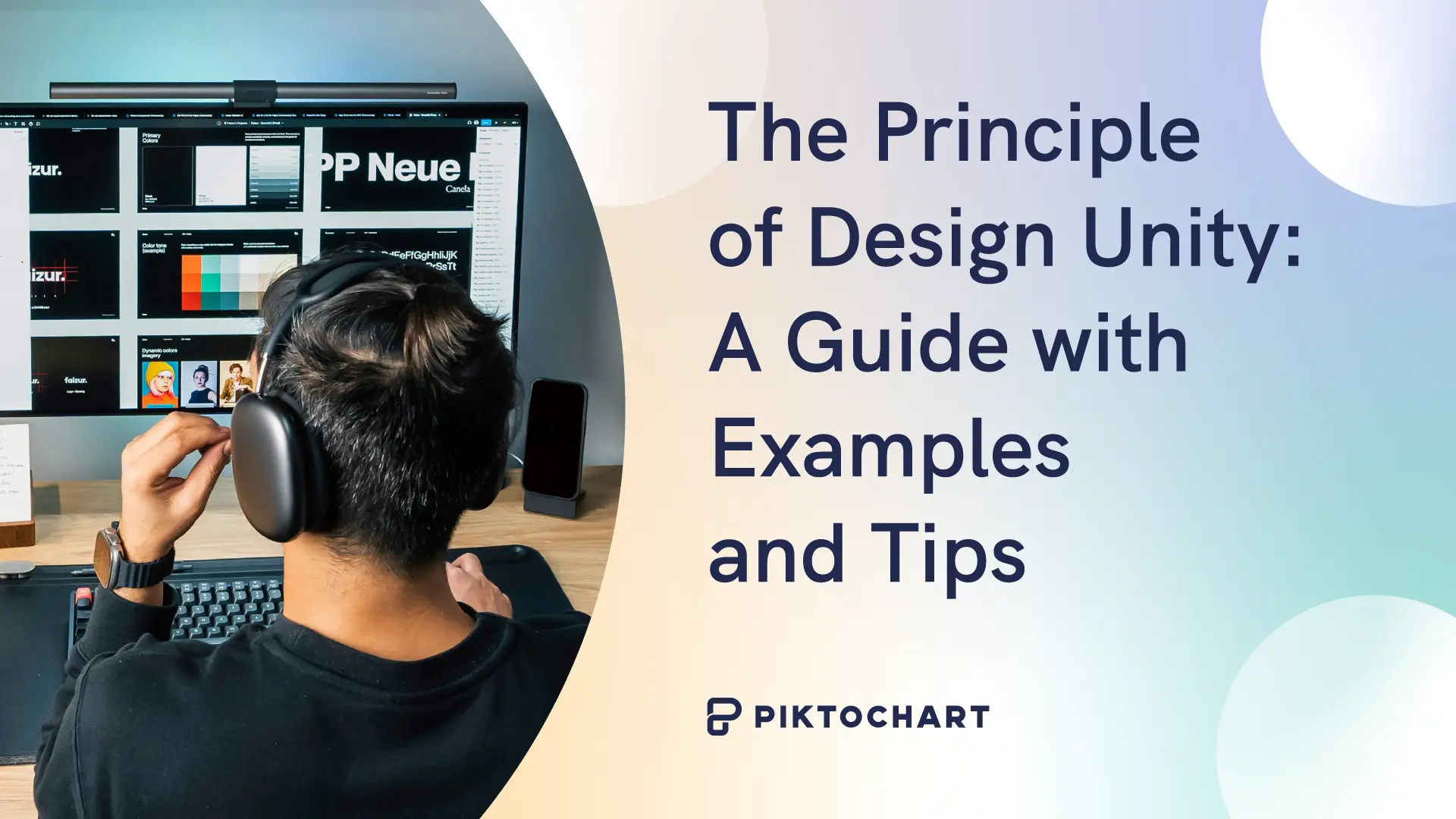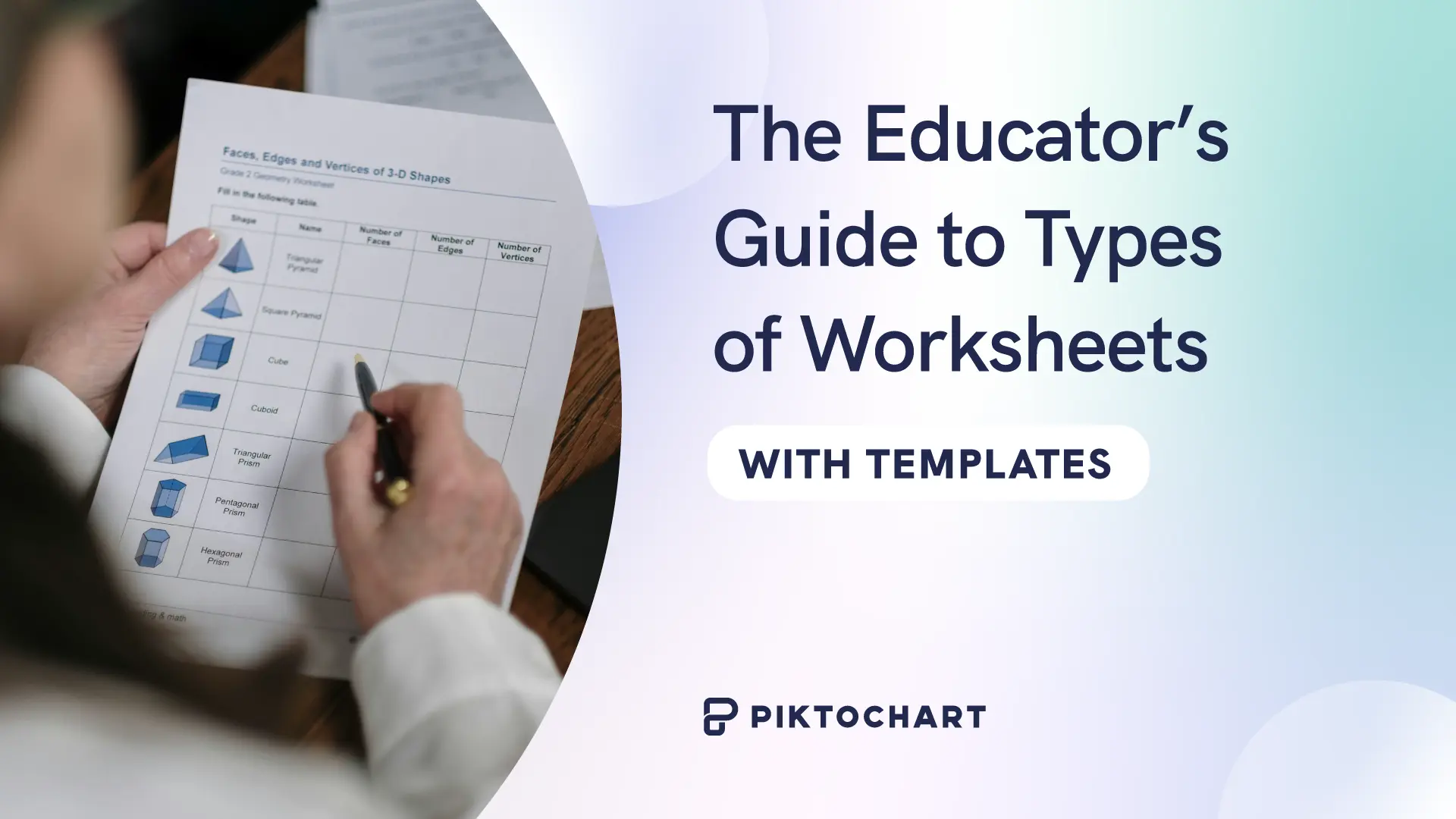Email is still one of the best-performing marketing channels, generating $36 for every $1 spent. Done right, an email newsletter can outperform social media marketing on sales and engagement metrics.
But if your newsletter doesn’t get results, it can be a frustrating waste of time. The good news is that emerging technologies like AI can dramatically simplify the process and strengthen strategy.
We’ll take you through how to create a newsletter step-by-step and recommend some tools along the way. Whether you’re a newsletter newbie or want to boost an existing newsletter, this is the guide for you.
How to Create a Newsletter: The 5-Minute Overview
Let’s kick off with a quick-start guide to transforming your email newsletters from bland to brilliant. If you need more detail on how to create an email newsletter, scroll down to our detailed guide.
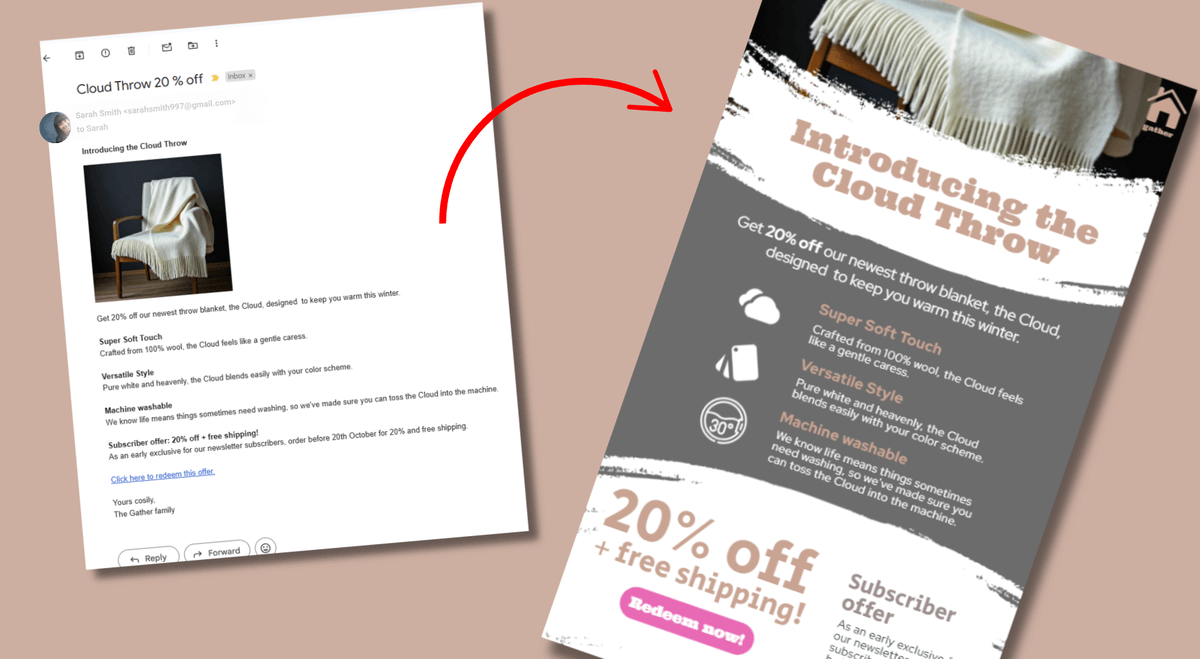
1. Define your audience
Decide who your newsletter is for – customers, colleagues, clients etc. Think about how to create value for them. What do they care about? What action do you want them to take?
2. Write your content
Focus on the value you identified in step one. You can run rough copy through an AI assistant such as Grammarly or ChatGPT for suggestions on tightening it up and making it more concise.
3. Choose your template
Use an AI design platform like the Piktochart AI email newsletter generator to upload your content and generate an attractive newsletter template.
4. Add visuals
Edit your template with brand colors and visuals. Upload product images or use the AI design generator to create charts and infographics to insert into your newsletter.
5. Schedule, send and track
Choose an email marketing platform to manage your audience and schedule an optimum send time. Track performance analytics to optimise your next newsletter.
In the next section we’ll dive deeper into how to create a newsletter, so if you want specifics on making your newsletter work, read on.
How to Make a Newsletter: 7 Steps to Success
Here we’ll run through the process of how to make a newsletter in more detail. Remember that not all newsletters are the same – how you create yours will depend on your goals, audience and resources. You can build off the ideas here to develop processes that work for your business.
We’ll also point you towards tools to speed things up, including AI design support, help with tightening copy, and tips on content generation.
STEP 1: Define Your Goal
This is an essential step whether you’re setting up a newsletter for the first time or you’ve been sending them out into the void with disappointing results. Defining what you want to achieve from a newsletter can help focus your content, increase open rates and streamline your process.
Companies with ineffective newsletters often haven’t put enough thought into who their newsletter is for and what they want it to achieve.
On the other hand, successful newsletter creators begin by identifying exactly who they’re serving and what specific value they aim to deliver with each send.
Use these three stages to build a clear goal-led strategy for your newsletter.
1. Make a list of goals for your newsletter
Why do you want a newsletter? If you’re in a marketing department, what have stakeholders said they want a newsletter to achieve?
Some common goals for business newsletters include:
- Making sales
- Building sector authority
- Keeping existing customers engaged
- Raising brand awareness
- Sharing news of events or product updates.
2. Define a target audience
Your goals will help you answer another key question: who is your target audience? Define the type of person you want to reach with your newsletter. This might be:
- Existing customers
- Potential customers
- Clients
- Colleagues
- Investors and other stakeholders
3. What outcomes do you want?
Use your goals and audience to define what you want recipients of your newsletter to do – what action do you want them to take? This might one or more of:
- Clicking through to buy a product
- Clicking through to book a service
- Downloading lead magnet content
- Reading your thought-leadership content
- Entering competitions
- Sharing personal data
- Remembering your brand
- Staying subscribed
Your goals and audience information will help you with the next step, planning content.
STEP 2: Plan Your Content
Many businesses make the mistake of launching a newsletter without putting thought into content. One recent study showed that half of European consumers have been frustrated by email content they felt wasn’t relevant to them.
But value-driven content captures attention and in turn, drives engagement. When you deliver relevant insights, useful tips, or interesting offers, your open rates will grow and you’ll strengthen loyalty with your subscribers.
The key consideration when planning content is VALUE. Everything in your newsletter should offer value for readers. Another way of thinking about this is a reason to read. Why should your subscribers read this?
When your newsletter content adds value for subscribers it means:
- You encourage more people to sign up to your newsletter
- Click-through rates are higher
- Unsubscribes are lower
- Performance (sales, engagement) improves.
Here are some tips for generating value-led newsletter content:
- Instead of thinking about what you want to share, look at it the other way around. What does your target audience want to read?
- Interrogate every content idea with the question: “What is the motivation for someone in my audience to click on this?”
- Keep a note of the marketing emails you open and read yourself. What made you click? What did you gain? Can you steal the idea?
- Make a list of content pillars for your newsletter that are geared towards value for readers. This might cover content types such as:
- Product releases
- Competitions
- How-to content
- Industry news
- Deals and offers
- Thought-leadership content
In the example below, the newsletter from slow-fashion brand House of Flint focuses on product. This company know their subscribers love getting a heads-up on restocks, and their content focuses on that area of interest.

Here’s another example of using content to add value: music equipment brand Thomann reward subscribers with an exclusive competition. The competition also doubles as a product promotion, of course.
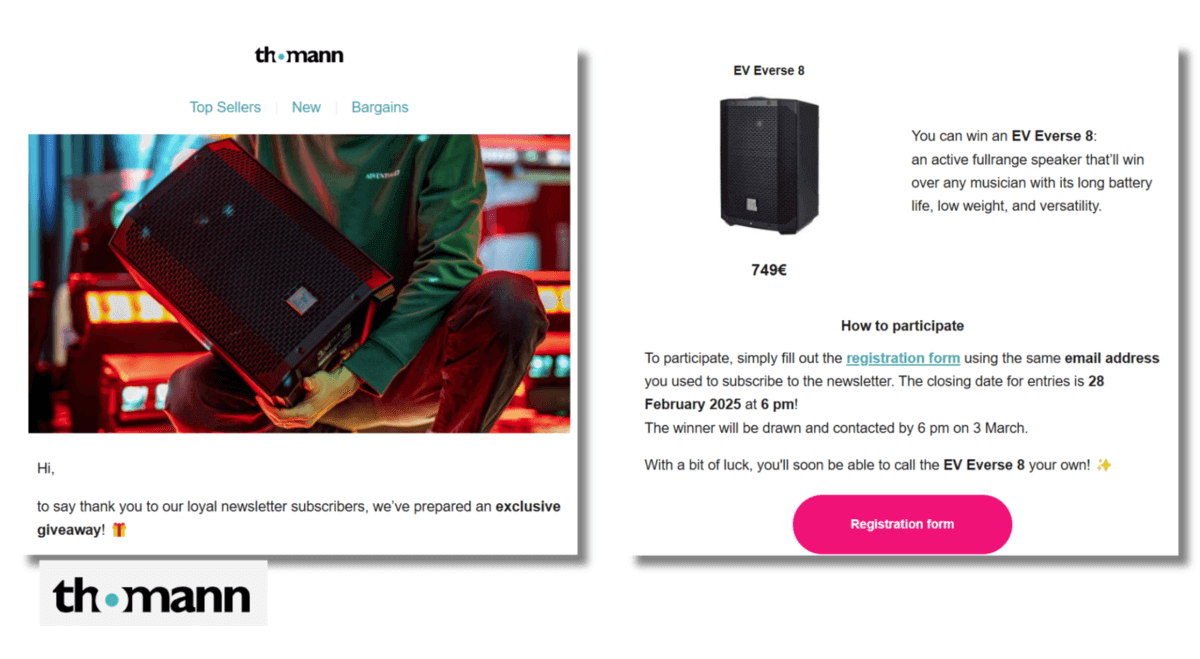
When you’ve set out your content pillars (types of content you will regularly feature) you can build a detailed content plan. You can use a planning platform such as Asana or Monday to keep track of ideas and make a content calendar.
STEP 3: Choose Your Template
It’s a good idea to set up a template for your newsletters:
- Templates save time – you don’t have to build graphics and layout from scratch.
- It’s easier to keep branding colors and fonts consistent.
- The format is recognisable for customers, building trust and brand recognition.
You can quickly create and save an attractive newsletter template using Piktochart’s AI email newsletter generator. Here’s a quick-start guide to using this tool.
- From the Piktochart AI home screen, select the Newsletter format.
- Enter the subject of your email newsletter, or paste text you’ve already written, and Click Generate Newsletter. Piktochart now gives you a selection of templates to choose from based on your content.
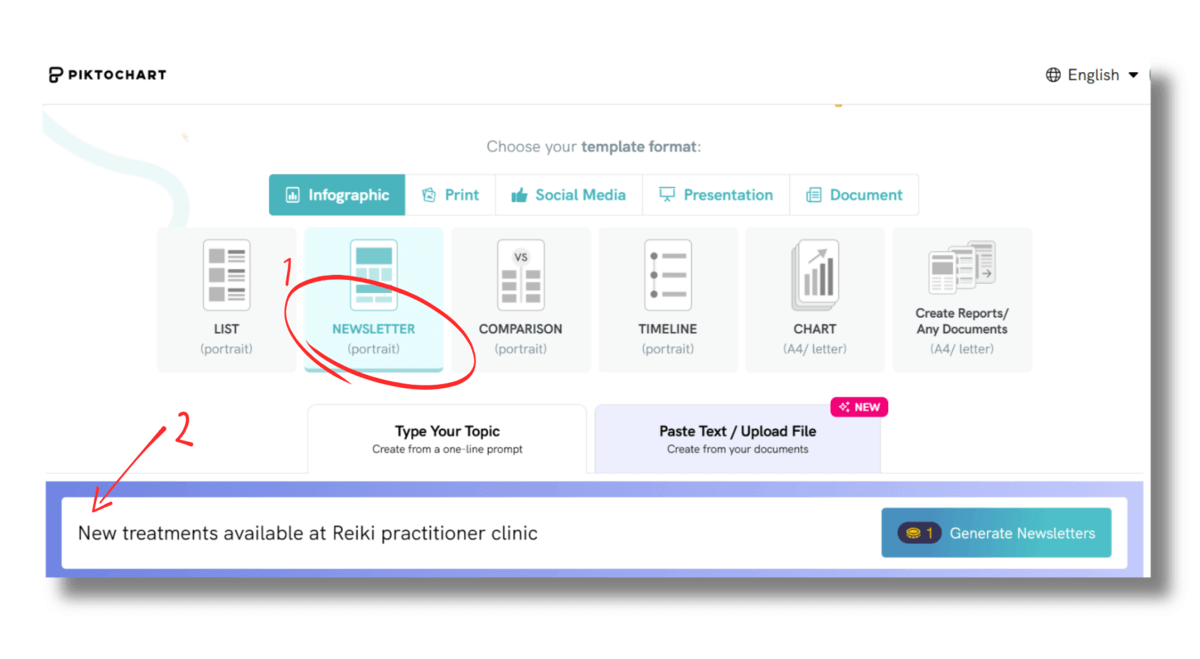
- Choose a template you like the look of. Don’t worry too much about colors or images, you can customise with your own branding next.

- Adjust your template to add brand colors, fonts and logo. Piktochart can save your branding assets to make this easy. You can also add your own images, or use the AI image generator, and adjust copy.
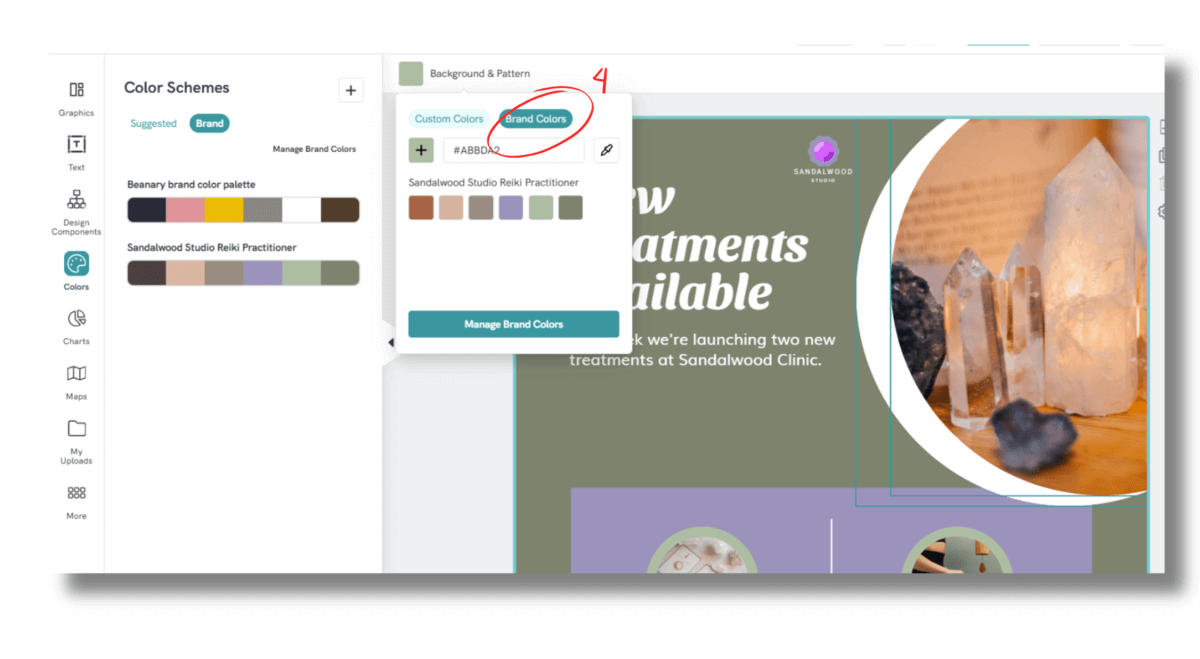
- Save your design as a template. With a saved template you can quickly build other emails so that your branding stays consistent.
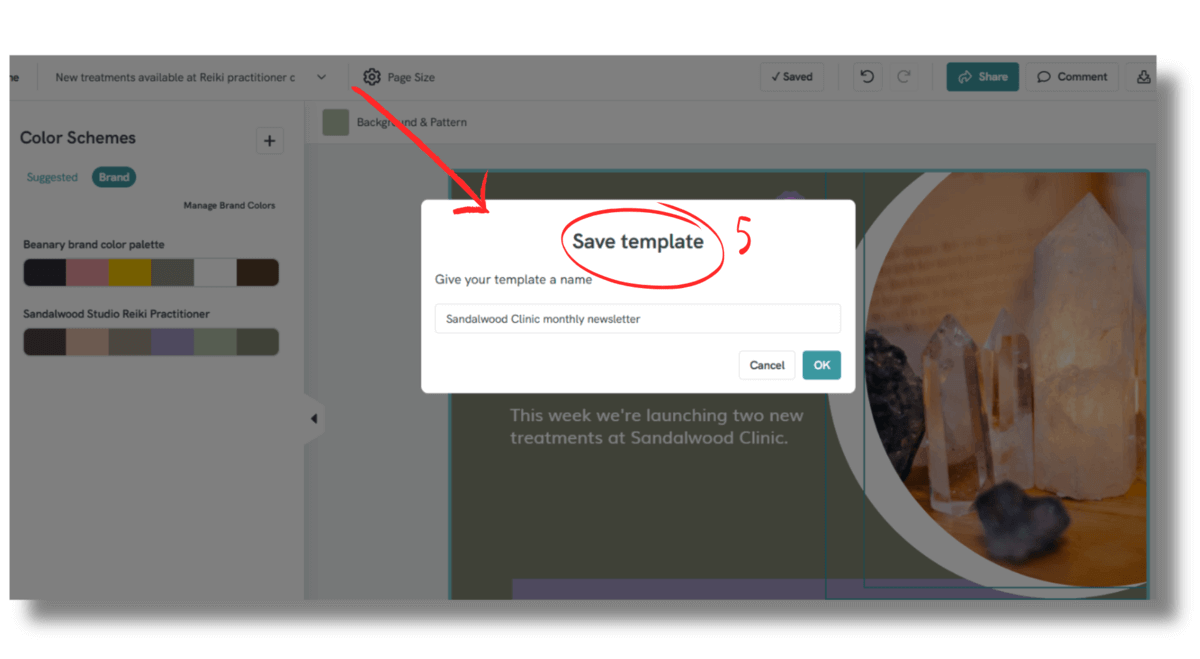
When choosing and editing your template, remember that most people will give your newsletter a quick scan-read. Clear headlines and small blocks of text make it easier for readers to absorb your message quickly.
When choosing and editing your template, consider formats that make it easy to absorb your key message at a glance. Most people will give your newsletter a quick scan on opening, so clear headlines and small blocks of text ensure your message gets across.
You may choose to set up a series of templates for different types of newsletter to ensure variety in what you’re sending out. You might have designs for product updates, company news, event invitations and so on.
You can also save visuals you’ve created using Piktochart and add them to templates in email scheduling services like MailChimp. See the next section for a step-by-step guide to doing this.
STEP 4: Craft Engaging Visuals (with AI!)
The human brain loves images; we process visual information much more quickly than written information. Using graphics and images in your newsletter can improve readability, get your message across quickly and boost engagement.
Strong graphic design in your newsletter can:
Using visual elements in your newsletter such as graphics, color and images can:
- Strengthen brand awareness through use of colour, logos and product photography
- Showcase products
- Grab attention with strong images
- Make newsletters look more professional
- Underpin newsletter content and highlight important messaging.
In this example from eco-friendly toilet paper company Who Gives a Cr*p, the first thing the reader sees is the headline in a bold brand font. The email is laid out clearly, with brand colors, attractive images, prominent buttons and clear offer messaging.
The strong visual design helps to turn a negative message (the company is closing one of its subsidiary brands) into an engaging offer-led email that encourages click-throughs.
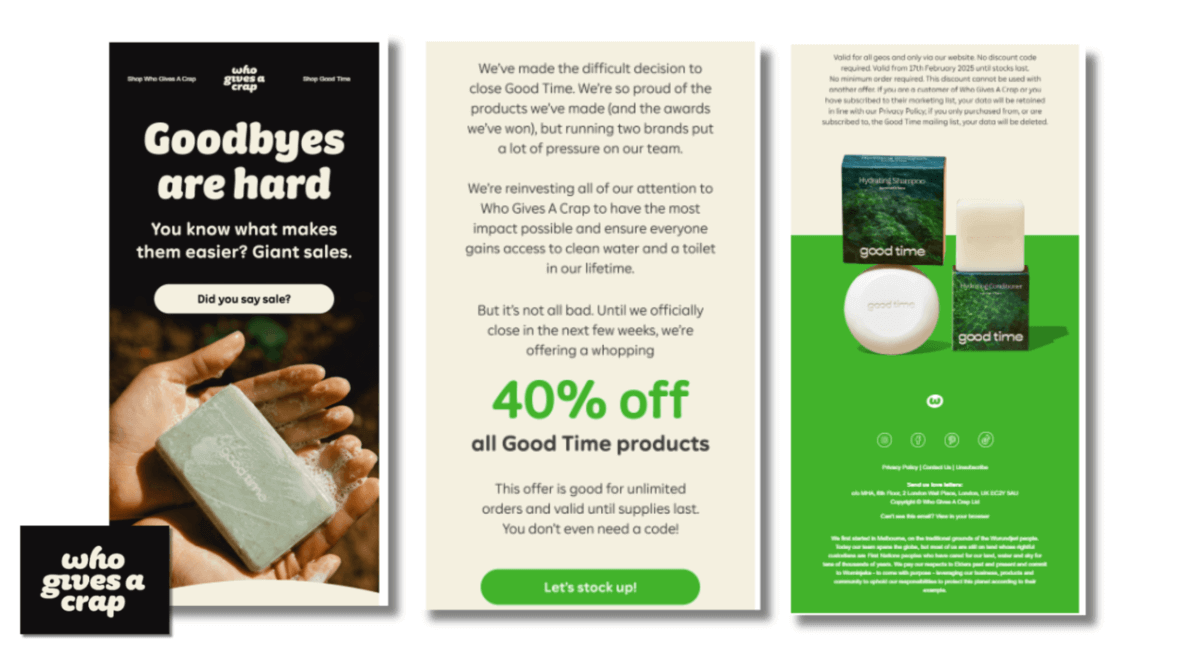
You don’t need to have any graphic design experience to achieve this kind of professional look for your newsletters. You can easily build attractive graphic elements in a few clicks using Piktochart’s AI design generator.
Here are some ideas for visual elements you can work into your newsletter.
Product photography
Product images are an obvious source of visual content for retailers. High quality product photography can be combined with graphics to encourage readers to buy. You might choose to showcase one product or use several images in a longer newsletter.
Illustrations and graphic elements
In this example newsletter from the charity Oxfam, a bright graphic pattern background is used to emphasize the message.

You can create bold graphics like this using Piktochart. Here’s how to use Piktochart to create an eye-catching banner.
- From the AI design generator home screen, select the banner template and enter the subject of your newsletter.
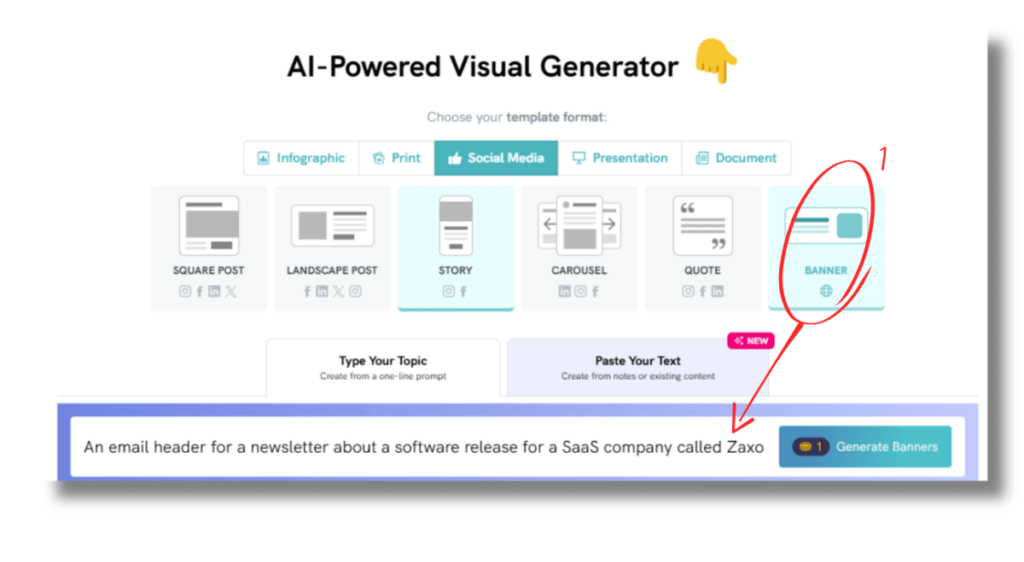
- Choose a template design. Piktochart’s AI assistant has suggested an image, but you can easily change this at the next stage.
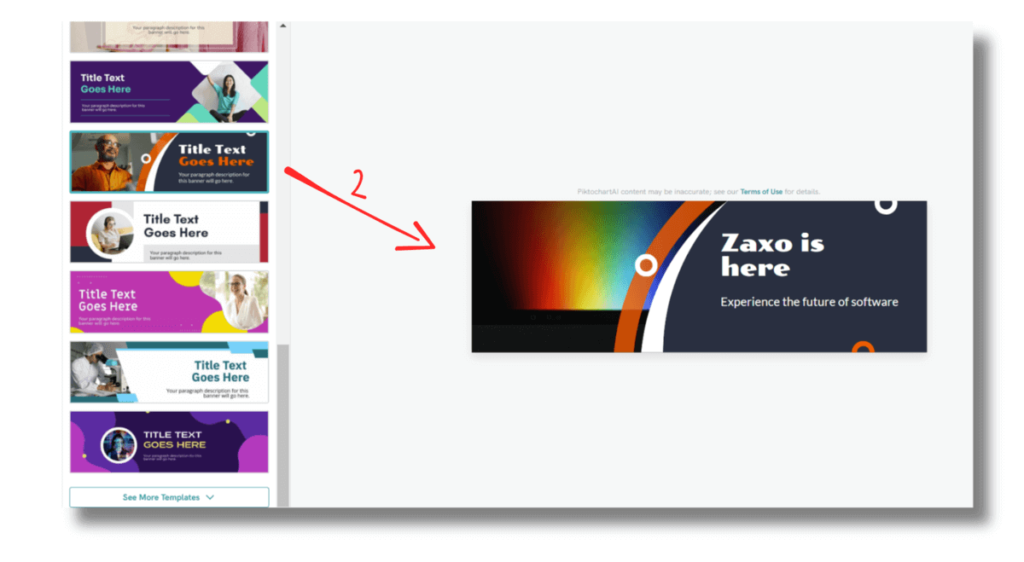
- Add your brand colors and fonts using Piktochart’s brand assets tools.
- Edit images to add eye-catching graphics or your own assets.
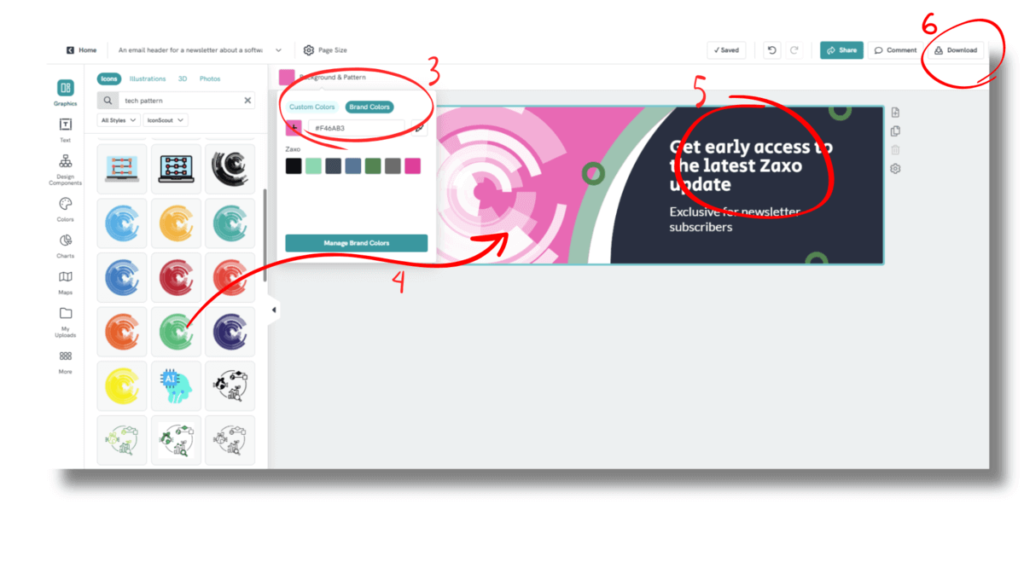
- Tweak your copy. This is a good time to look at headline wording – does it grab attention? Could you shorten it for impact?
- Download your design as an image file to import into your email scheduling platform.
Charts, graphs and data representations
You can use graphics to pull out key takeaways from data and break up dense information. If you don’t already have these visuals, you can easily create them with Piktochart.
In this example, Piktochart’s chart design tools have been used to present dry data more engagingly.

You can generate charts and other data representations with Piktochart’s AI design generator, then add your own data values, as in the example below.
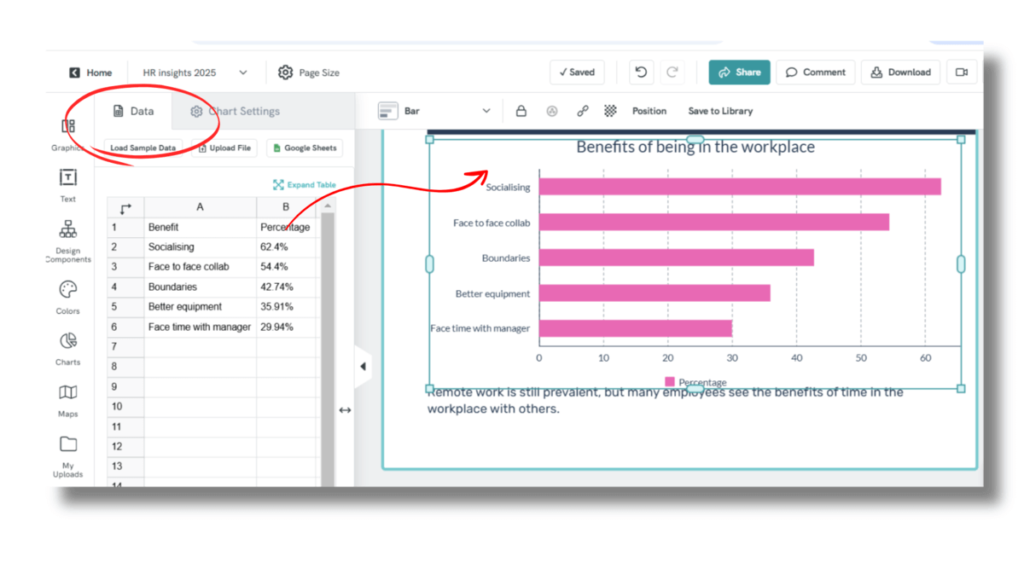
Visuals like this can help to break up content into more digestible elements. You can also direct reader attention to key takeaways.
If you’re building your newsletter on an email scheduling platform you can create graphic elements in Piktochart then import them.
STEP 5: Write Compelling Copy
Compelling copy works alongside visuals to create a complete, engaging newsletter experience. While eye-catching design draws readers in, persuasive writing motivates them to take action on your message.
Your content should help you achieve the goals you’ve set for your newsletter by encouraging readers to take your desired next steps.
Here are some writing fundamentals that will help you craft effective copy.
- Start from a common pain point or value proposition.
Why should someone click to open this particular email in their crowded inbox? People open emails that they think will solve a problem, give them something they want, or offer an advantage. Bear this in mind to create compelling subject lines and copy that prompts action.
Some structures for problem-solving email newsletters include:
- “How to…” – information sharing and thought leadership
- “Discounts on…” – exclusive offers and deals
- “Win a….” – competitions with attractive prizes
- “What we learned at…” – insider industry information
To come up with value and problem-led newsletter content, think about these questions:
- What problems do your customers have that your product or service solves?
- What information would make your reader’s life a little easier?
- What actionable insight can you provide?
The example below is from coach and author Matt Lerner. His successful business growth newsletters are text-only; instead of using graphics he relies entirely on grabbing reader attention by addressing common pain points. Here he zones in on the issue of customer retention, a familiar problem for his professional readers.
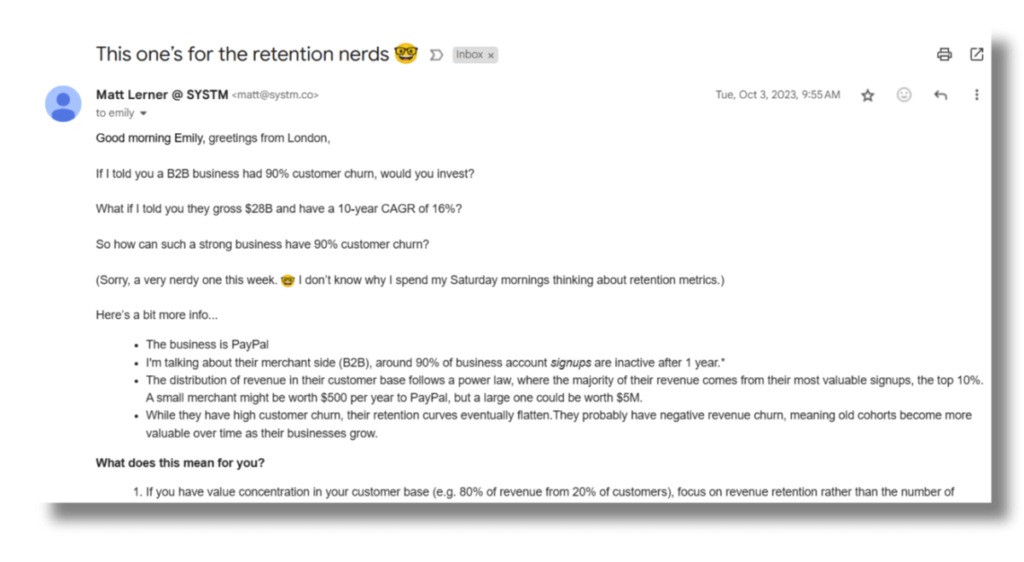
- Keep it concise and clear
Most people scan newsletters quickly, looking for fast takeaways to apply immediately. This reading behavior creates an opportunity to craft focused, scannable content that delivers value at a glance.
That means you have You have a golden couple of seconds to grab a reader’s attention. So yYour copy must:
- Deliver key information quickly
- Maintain reader attention
- Prompt next actions.
The structure of your content and the clarity of your copy can enhance reader engagement.
- Use headlines and sub-headings to break up text.
- Use graphics and color to break up content into easily visible sections.
- Use short sentences and be concise.
- Put the most important stuff at the top
This is sometimes called an inverted pyramid structure. Start your newsletter with the most important information and work down. Remember, readers are likely to scan your email in seconds, so make sure they see your main message.
- Use a Call to Action
Using the goals you set out for your newsletter, make sure each newsletter has a clear call to action. A call to action is whatever prompts a reader to do something next. Examples of calls to action might be:
- Contact Us button
- Link to buy a product
- Link to redeem an offer
- Tell Us What You Think button
- A link to download content or resources
- Share button
You can use a call to action more than once in the body of a newsletter. For example, you might have a call to action in between sections and at the end.
In this newsletter from LEGO, copy is kept to an absolute minimum and several ‘Shop Now’ buttons intersperse product images.
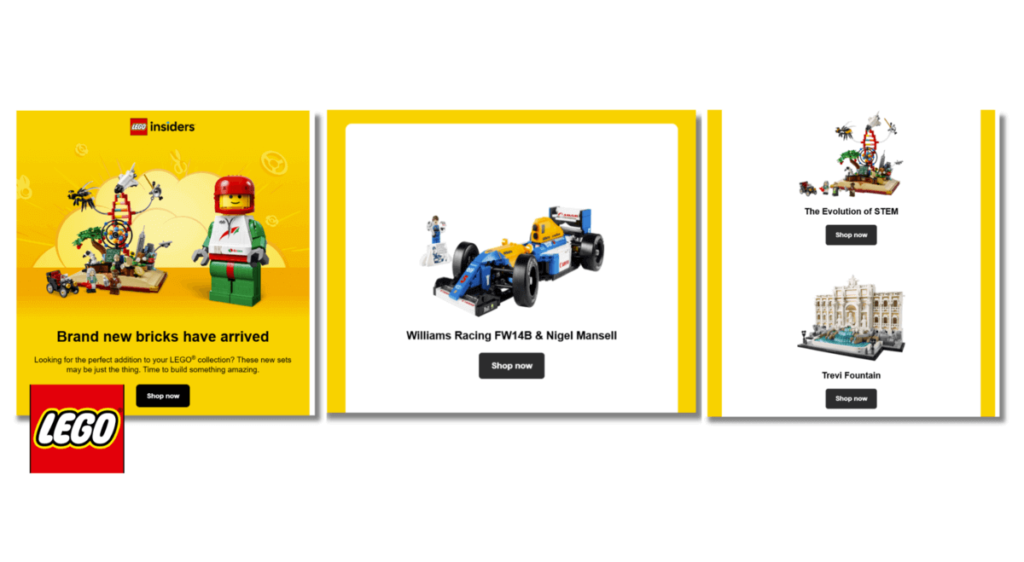
- Write with a strong brand voice
Your email newsletters should fit with your brand tone of voice. Whether that’s professional or chatty, it’s important that you reinforce your branding in the way you write.
In this example from food delivery company Just Eat, the email headline and body copy are informal, reading more like a social media update than a traditional newsletter.
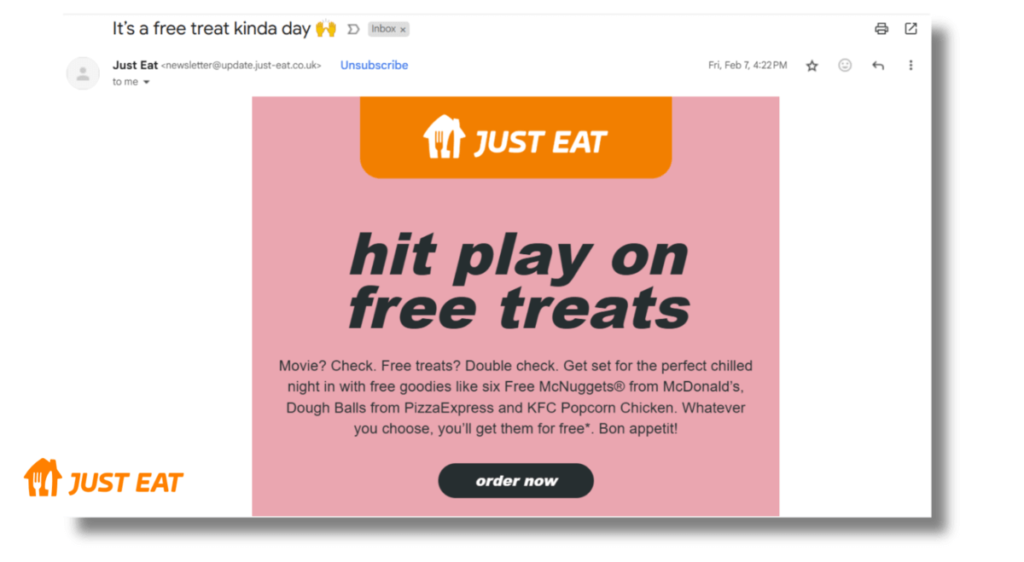
- Use visuals to support copy
Infographics, diagrams and product images can break up content and make it more engaging. You can use a design tool like the Piktochart AI design generator to quickly create this kind of content by entering the subject of your newsletter.
Once you’ve written a draft of your email newsletter content, you might choose to put it through a tool such as Grammerly or ChatGPT. These AI assistants can suggest ways to streamline copy and rewrite headlines and subheadings to be more engaging.
Writing tools are useful for suggesting copy edits. But remember that you know your subscribers and customers best, so make sure you review suggestions to maintain your brand voice and ensure content is relevant.
STEP 6: Test and Optimize
Work on your newsletter isn’t over when you hit send. Successful email newsletters are constantly tested and tweaked to find out which content, subject lines and designs work best. Most email marketing platforms offer tools that make it easy to view and understand this data, so you don’t need to be an analytics expert to optimise your newsletter.
Common areas to test include:
- Subject lines – test alternative wordings to see which get most opens.
- Content – testing different types of content, headlines and layout.
- Call to action – testing wording, button design and placement.
- Scheduling – testing different times of day for sending newsletters out.
Many email marketing platforms offer tools for testing and optimizing email newsletters. Two common types of marketing email testing are:
- A/B testing – this involves sending different versions of a newsletter to different segments of your subscriber list and monitoring results. You might choose to test different versions of your subject line and monitor what percentage of recipients open each.
- Multivariate testing – this technique allows you to test different combinations of elements in your newsletters at the same time. It is often a more complex process but can offer more nuanced test results.
Other test metrics include:
- Revenue – if your goal is sales, you can test which content generates most revenue.
- Open rate (percentage of emails that were opened)
- Click rate (percentage of emails that were clicked on)
- Unsubscribe rate (percentage of users who unsubscribed)
Pro tip: Gathering subscriber feedback is a great way to learn new insights about what type of content they would engage with more. Invite subscribers to share what they would like to see in a newsletter, and design content around common requests.
If you have a large subscriber base and send frequent newsletters, you can set up a preferences system where subscribers can select which topics they’d like to receive newsletters on.
In this example, outdoor brand Mountain Warehouse ask their subscribers to update preferences to receive tailored content.
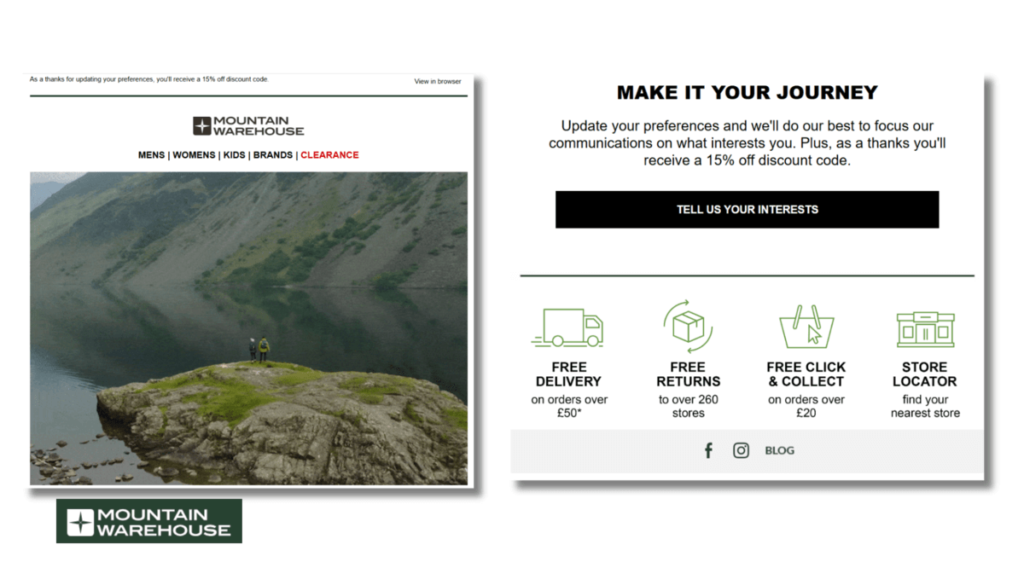
Armed with data from your testing, you can optimise future newsletters using the techniques that work best for you. You could use test results to develop:
- Guidelines for your team on how to write subject lines that get good open rates.
- Content pillars based on which content gets most engagement.
- Newsletter templates based on which visual formats generate good engagement.
STEP 7: Schedule and Send
You can use scheduling software like Mailchimp or Brevo to automatically send your email to your subscribers. These types of platforms help you manage your audience so that you can choose to send newsletters to only certain groups.
Segmentation
As your newsletter grows, audience segmentation is a powerful tool that can help boost engagement through personalization. Research shows that consumers respond best to personalized email marketing that appeals to their specific interests.
A segment is simply a group of people within your audience who share a similar characteristic. Email marketing platforms let you tag subscribers to add them to segments. You can then send specifically tailored versions of newsletters to a particular segment.
Segmentation doesn’t need to be complicated. Some simple audience segments might include:
- Location-based segments to target particular areas.
- Subscribers who have clicked on discount links in the past
- Subscribers who haven’t opened one of your emails for a while
- Subscribers who bought from you in the past but haven’t recently.
- Subscribers coming from a particular landing page or advert.
When you segment your audience you can design content to achieve goals within specific segments. For example, a segment of subscribers who haven’t opened your emails for some time might be targeted with a specially designed reengagement email. These examples of reengagement emails demonstrate how companies effectively do this.
Segmentation can also be used to build email drip campaigns – a series of automated emails that go out based on actions a particular group of subscribers took, such as purchasing from a website.
Recommended reading: Check out these examples of welcome emails in a drip campaign for inspiration on how to do this effectively.
Time of day
Consider the best time of day to set newsletters to go out. If your audience is professional, during the working day might be best. If you are targeting consumers with deals, evening might work better.
There’s some evidence that 10am is the best time to send an email newsletter, and that Tuesday, Wednesday or Thursday are generally good days of the week, especially for professional newsletters. But the evidence on this is not entirely clear, so it’s a good idea to test and optimise with your own audience.
Newsletter schedule
It’s also helpful to create an overall schedule for your newsletters. How often will you send out a newsletter? Remember that if you inundate subscribers with too frequent emails you increase the risk of unsubscribes. But this should be balanced with your newsletter goals. It’s important to strike a balance between your newsletter goals, and maintaining a reasonable sending frequency to avoid inundating subscribers.
Once you have a schedule in place you can plan future content. You can use a planning tool such as Trello or Monday to keep track of content ideas and schedules.
Deliverability and compliance
Remember that there are rules governing email marketing that you need to be familiar with to stay legal and ensure your newsletters are delivered.
In Europe, GDPR law governs how personal data can be collected and used. For an email newsletters it means you must get permission from everyone in your audience to email them, and follow guidelines for storing their data.
CAN-SPAM is a US law that also regulates email marketing, setting rules for email content and requiring that recipients can unsubscribe.
If your emails don’t comply with these regulations it can cause them to be blocked by recipients’ email hosts. It can also lead to legal consequences for your business.
Complying with these regulations avoids any legal risk and ensures that your emails are delivered to your whole list and not bounced back. Most email marketing platforms offer tools and support for compliance.
3 tools to help you create a newsletter
There are so many tools out there that can help with creating newsletters that it can get overwhelming. We’ve picked out three to cover key elements of an email newsletter: audience, graphic design and copy.
Audience: Substack
Substack might not be your first thought for a newsletter platform, but it’s an alternative approach with some great features that can help you reach and engage with more people.
Substack is a combination of web publishing and email. Newsletters appear as a webpage and are also automatically emailed to subscribers. You may also find new subscribers through Substack itself.
Substack offers analytics metrics for open rates, link clicks, audience demographics and more.
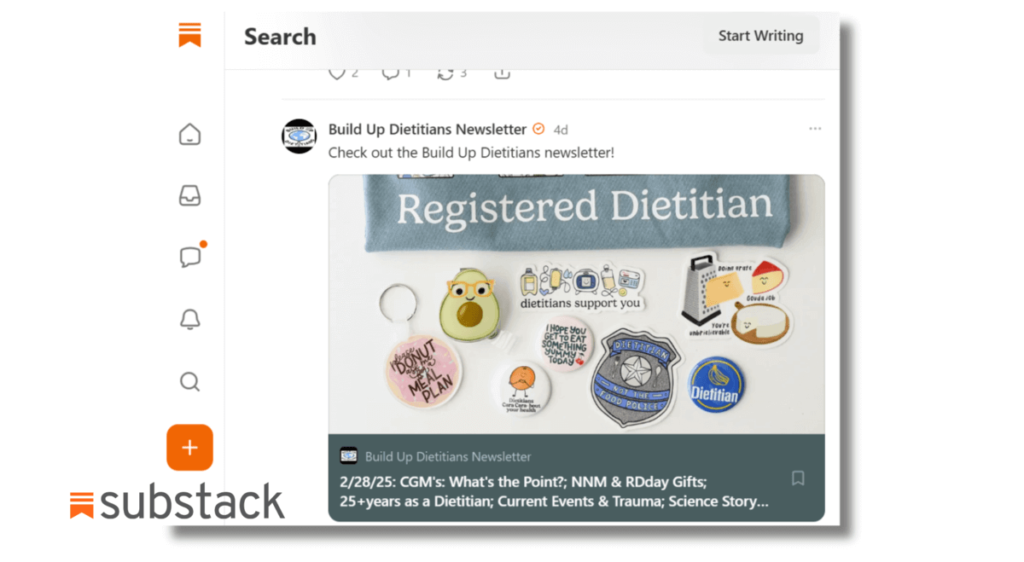
Graphics: Piktochart
Piktochart has a dedicated newsletter design tool, the AI email newsletter generator . You can input the subject of your newsletter, or even the full text, and get instant design suggestions.
Using this method there’s no need to build a newsletter from scratch as Piktochart AI integrates your content into custom designs. The design can be adapted to include brand colors and imagery and you can adjust layout.
You can also use Piktochart for individual elements of a newsletter, such as infographics, charts and banners. The AI design generator guides you through the process.
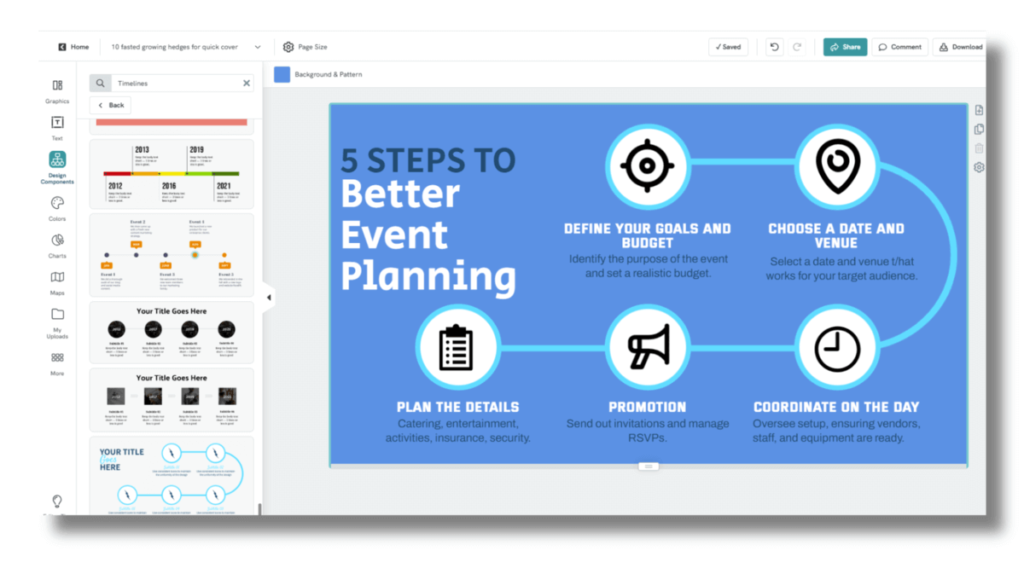
Copy: ChatGPT
This AI assistant can help with brainstorming ideas for newsletters and can make copy suggestions. Try feeding it a draft of your copy and asking for suggestions to tighten it up, or input some rough content ideas and ask for variations. It’s useful for inspiration and fine-tuning copy.
Create Your Newsletter with Confidence
Let’s summarise how to build a newsletter now we’ve looked at the process in detail. Building a newsletter that doesn’t take up too much of your time comes down to three key points:
1. Set clear goals
Put thought into what you want your newsletter to achieve, who you want to reach and what you want them to do. Use this to build a content plan that focuses on value for newsletter subscribers.
2. Speed up the design process
Streamline the time-consuming process of building newsletters by leveraging AI tools like the Piktochart AI email newsletter generator to build attractive templates.
3. Test and optimise
Decide which engagement metrics you want to track based on the goals for your newsletter. Monitor performance and adjust your approach to do more of what works and less of what doesn’t.
Looking for more inspiration? Check out 10 newsletter examples for ideas on newsletter content and design from successful brands.
Ready to bring your email newsletter to life? Try the Piktochart newsletter designer today and create stunning visuals in seconds—no design experience needed! Click below to get started.