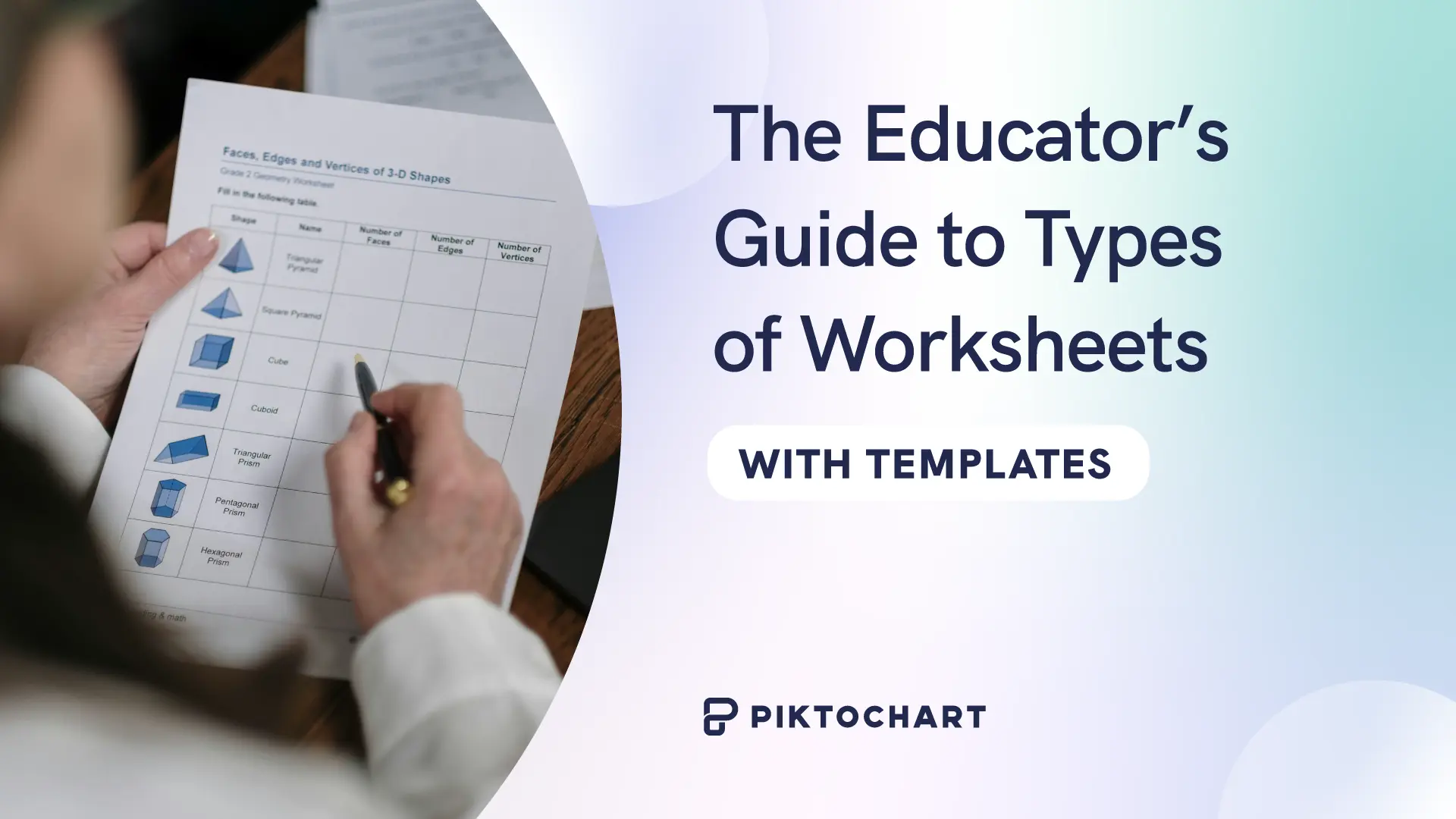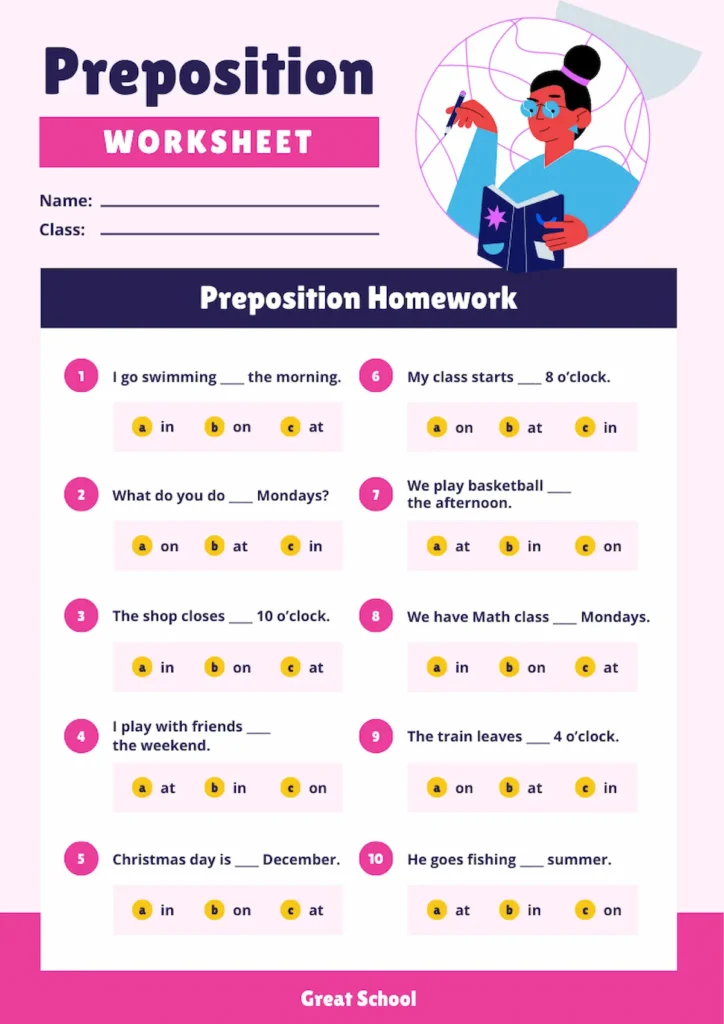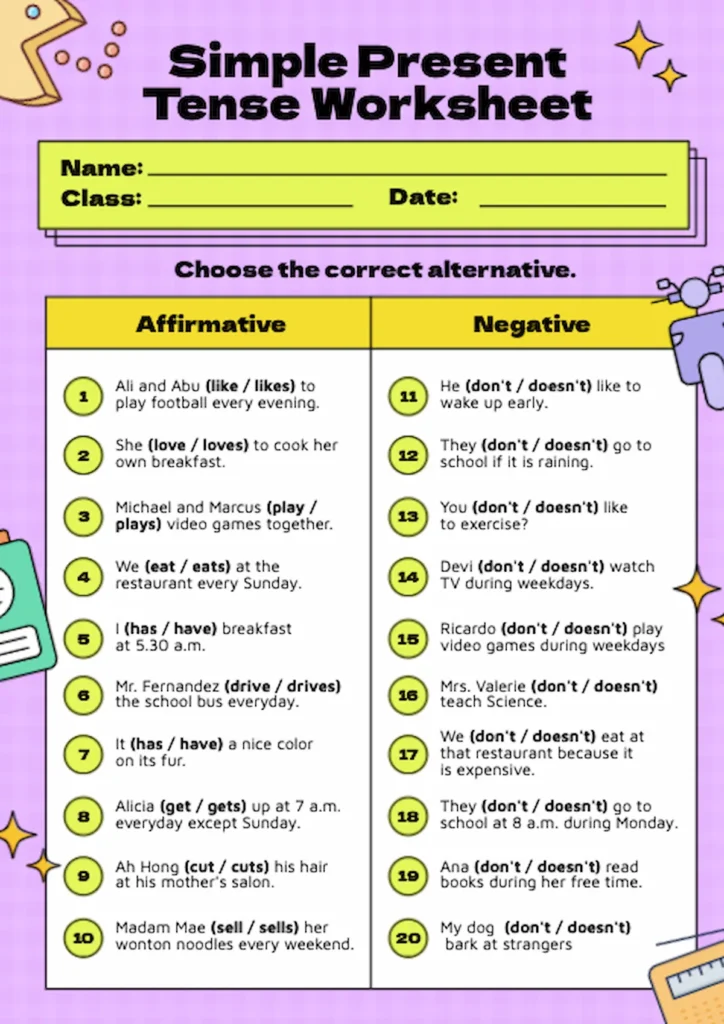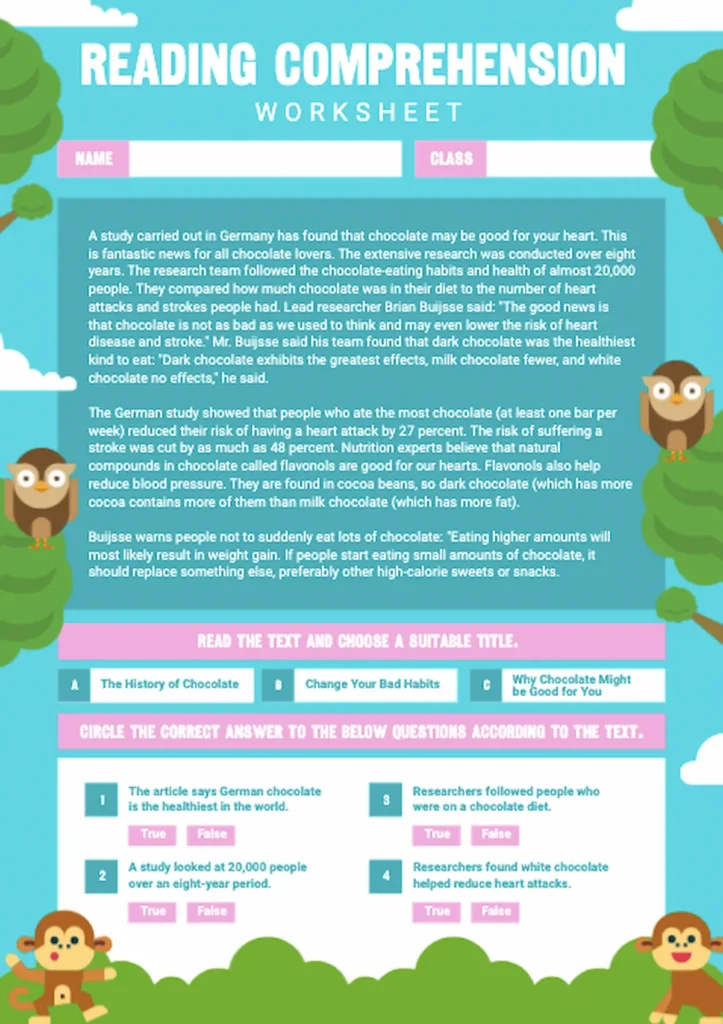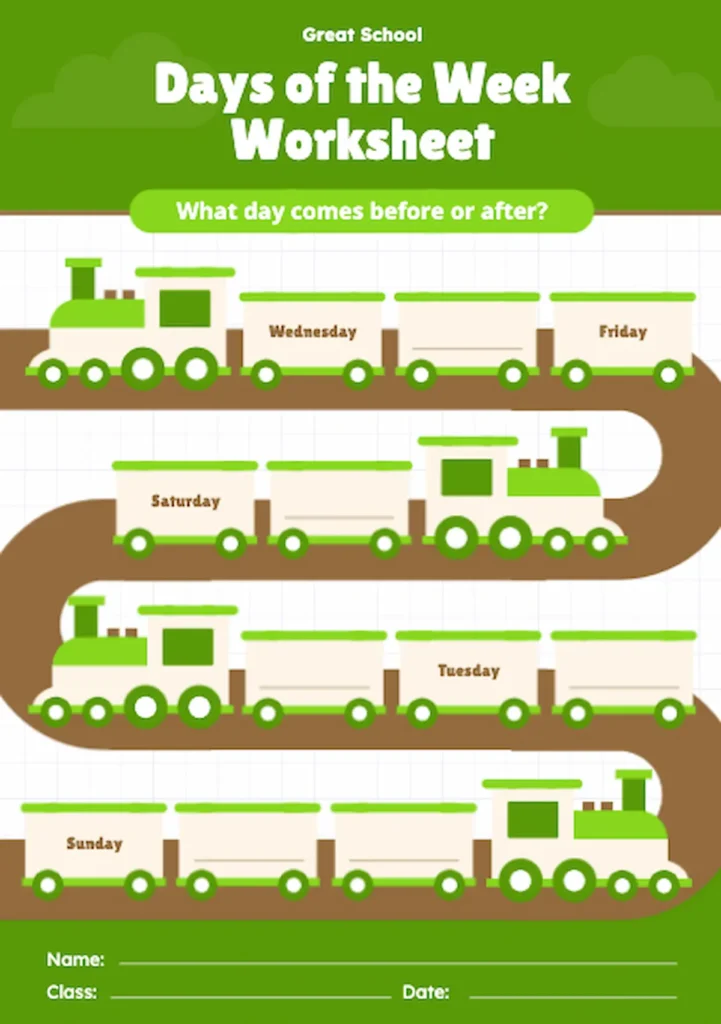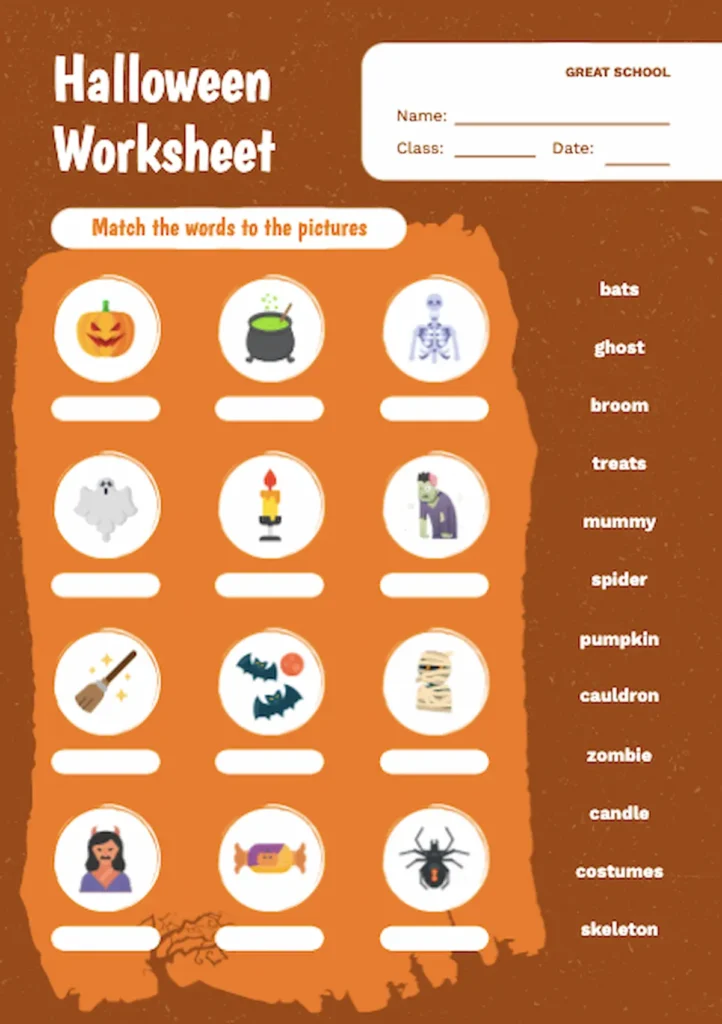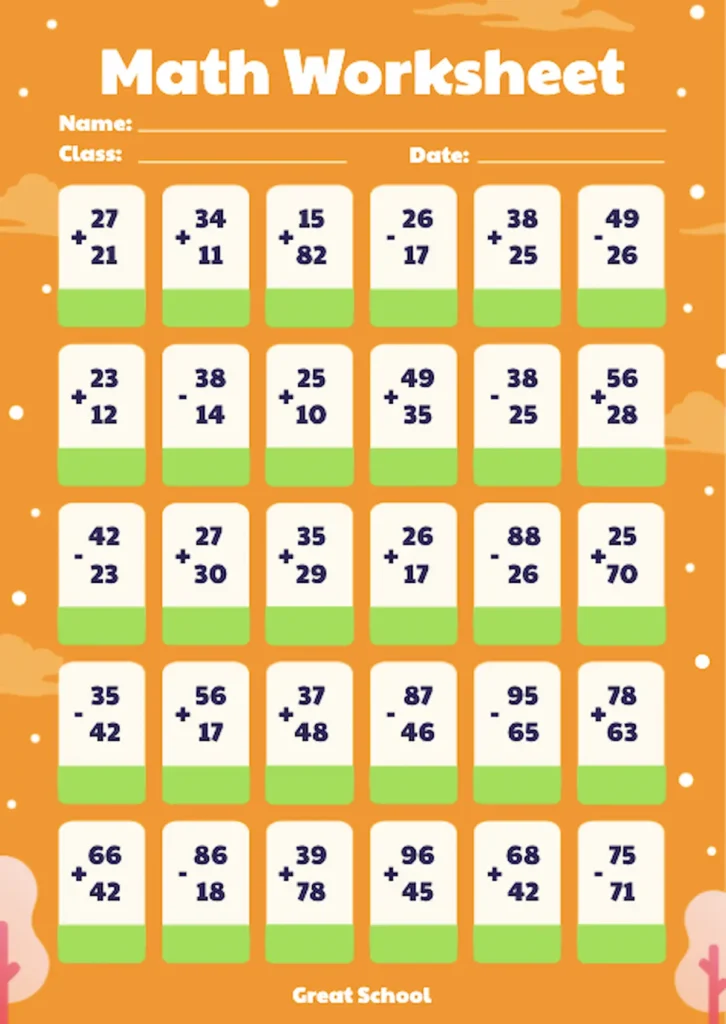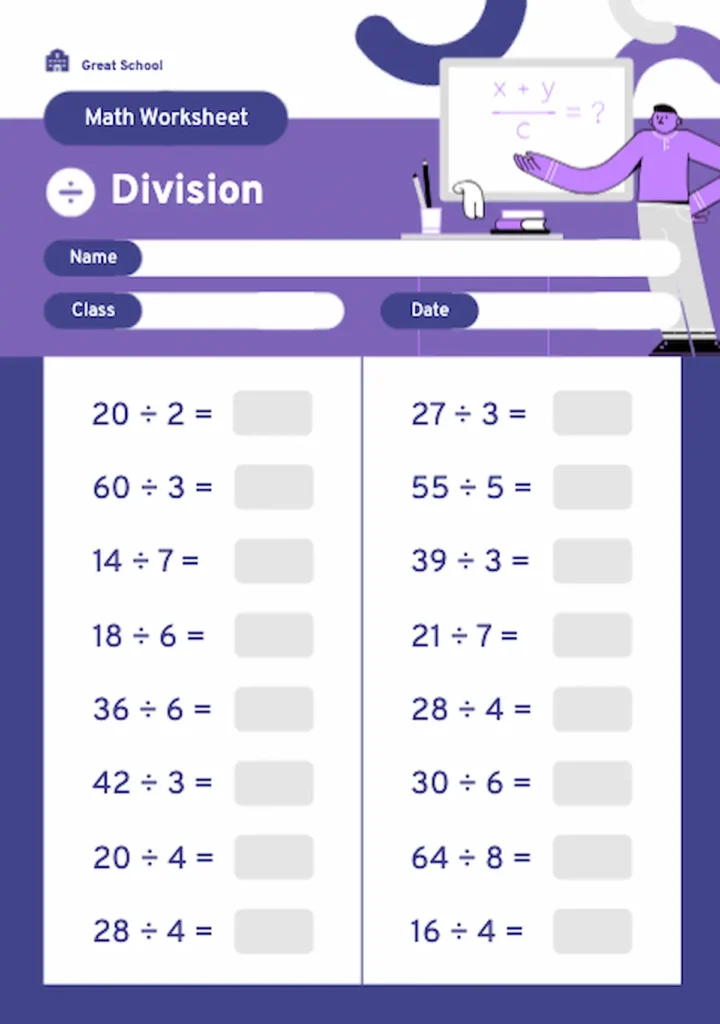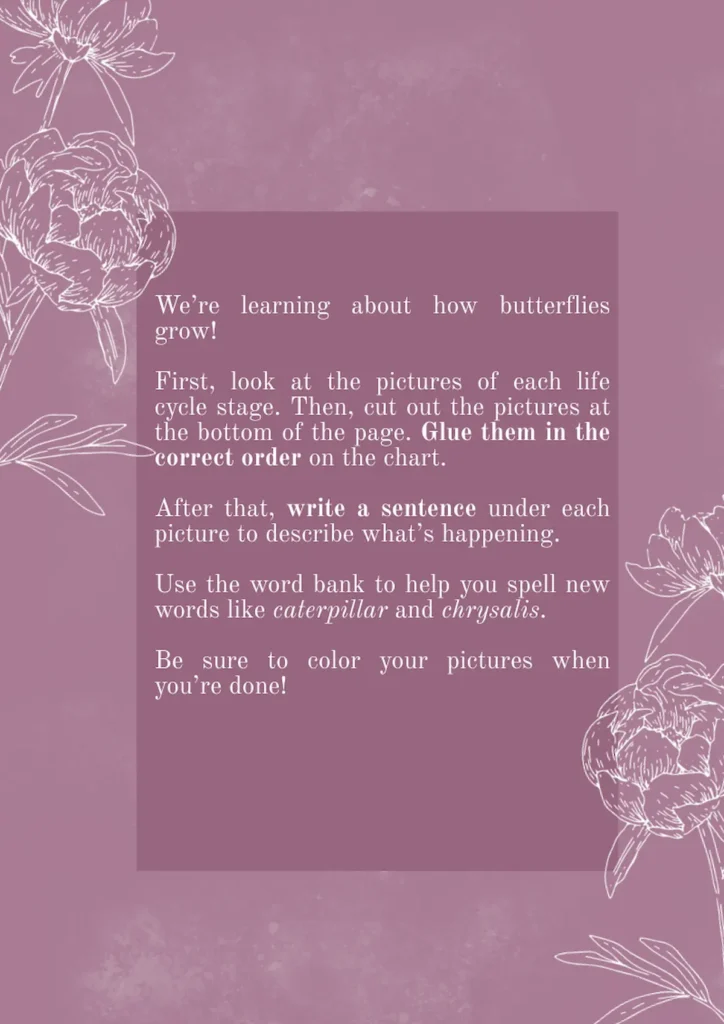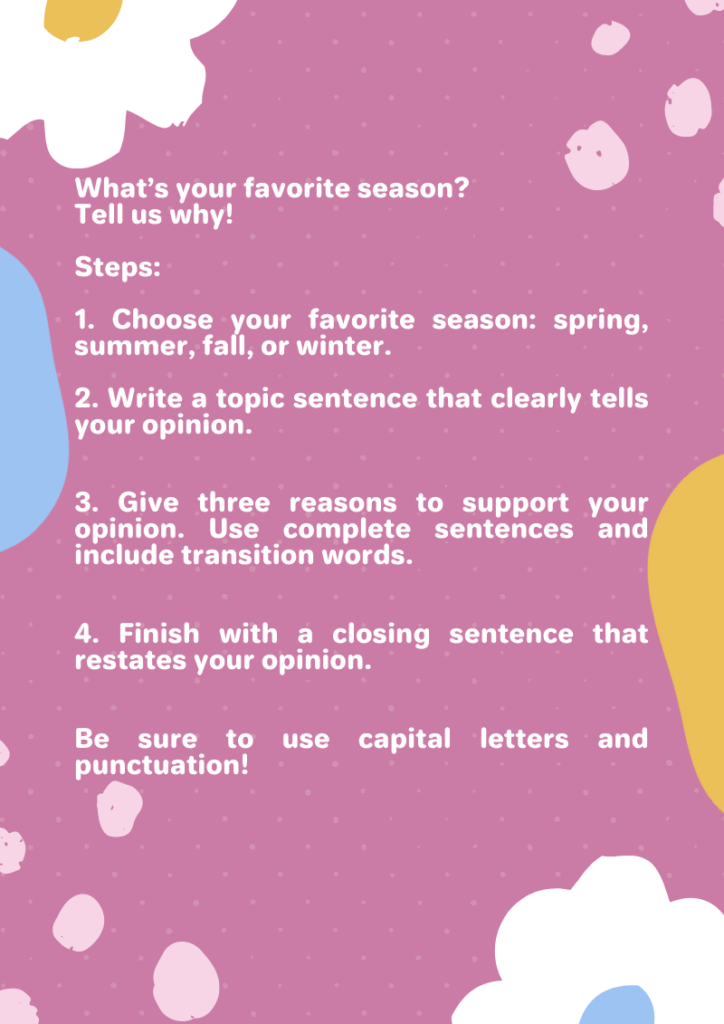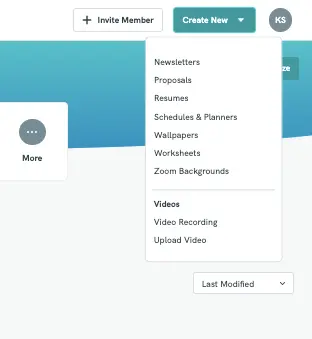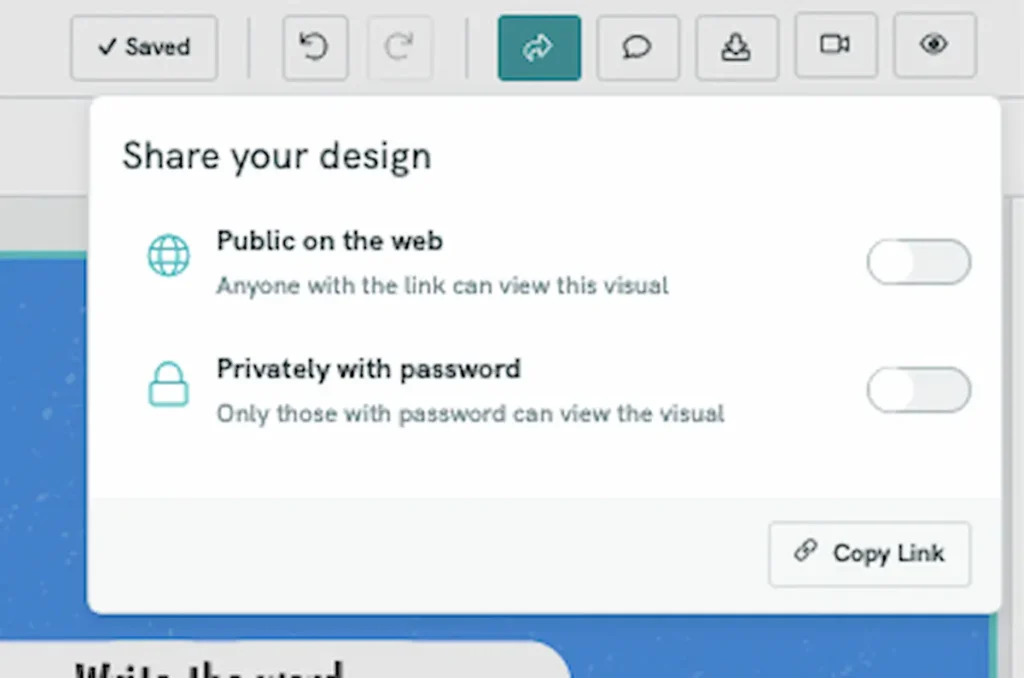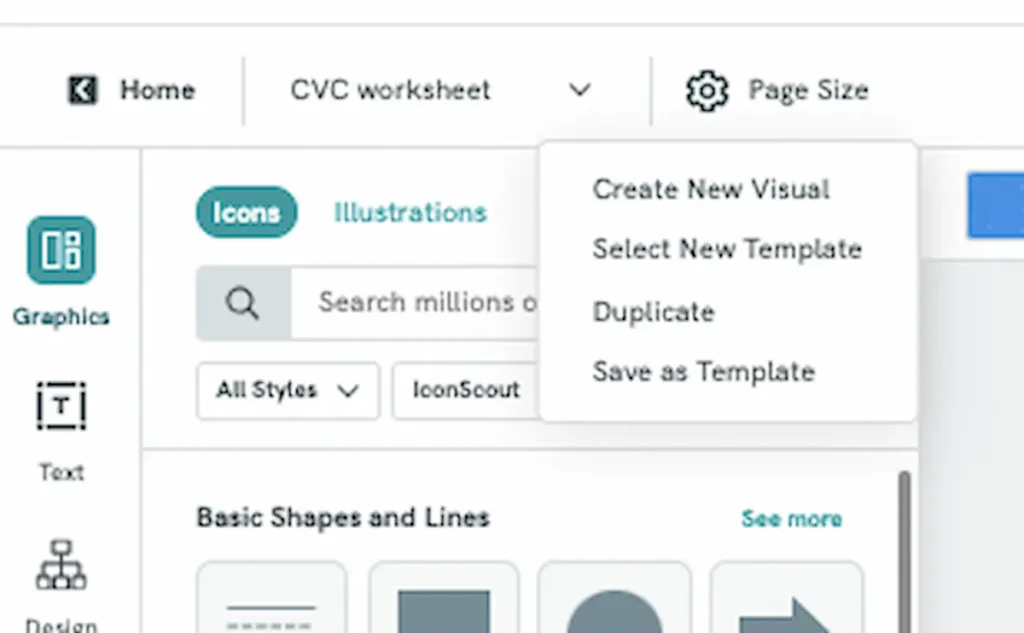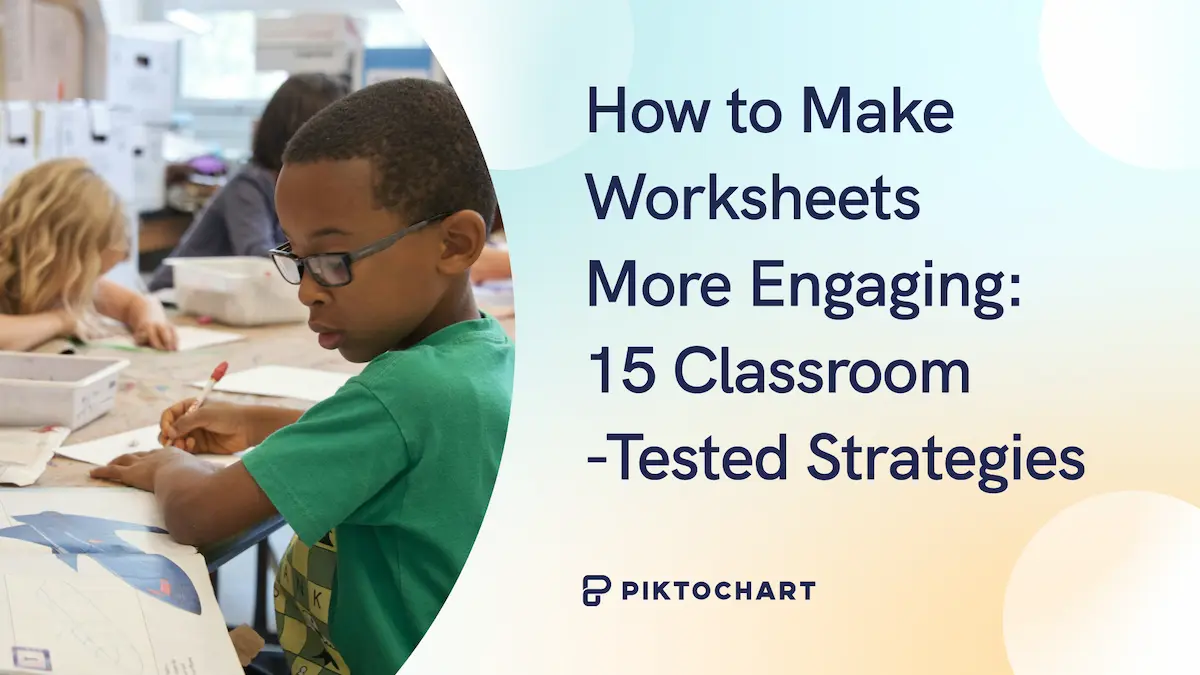“Worksheet” has become almost a dirty word in the world of education. We’ll call them anything else— activity sheet, practice page, response sheet— just to avoid saying it out loud.
But the problem isn’t the worksheet itself. It’s how we use them. Too often, teachers settle: they grab something that looks great but doesn’t align with their learning goal, or they choose a bland page that does little to engage students.
You don’t have to settle. We’ve rounded up various types of worksheets , along with tips on how to pair each type with your specific learning objectives.
Types of worksheets for students across all subject areas
The right worksheet helps reinforce key concepts and make learning more interactive. Here are versatile worksheets that can be adapted across grade levels and subject areas.
Quick tip: Get your free Piktochart account so you can follow along as we highlight various worksheet templates below.
Multiple choice worksheet
Thanks to its multiple choice format, this template works well as an assessment. Its content can be modified for almost any subject area including grammar, math, science, and history.
Pro tip: For a shorter assignment, edit this template so that you have the same content in both columns and can just chop the page in half.
If you need a shorter worksheet, this template follows the same style but with half as many questions.
Pro tip: Both of these templates are ideal for emerging readers in the early grades. Offering three choices instead of four prevents students from feeling overwhelmed while still presenting them with the general multiple-choice format.
Grammar worksheet
You can use this template to practice almost any type of grammar, including verb tense, singular and plural nouns, and subject-verb agreement.
Pro tip: Check out these math and language arts worksheet templates for additional grammar worksheet options.
Comprehension worksheet
This reading comprehension worksheet combines a passage and an assessment into a single page. With this format, students can refer back to the text as they answer each question.
Pro tip: Use this worksheet for shorter reading passages. You don’t want to decrease the font size below 12 point, or students may have trouble reading the text.
Sequencing worksheet
Use this template to practice sequencing 2-3 events for almost any topic, such as days of the week, numbers from 0-100, or US presidents.
Pro tip: Before students complete the worksheet, engage them in a quick physical sequencing activity. Have them stand up and recite the information they’re sequencing by taking a step forward with each new item in the sequence. Then, students can sit and complete the worksheet to solidify what they just practiced.
Vocabulary worksheet
Because all Piktochart templates are completely customizable, it’s easy to edit this worksheet for vocabulary practice in almost any class. We can see it working especially well in foreign language classes when students are learning the name and correct spelling of familiar objects.
Pro tip: Use the graphics tab in Piktochart to add new images without having to open another tab for your search.
Math worksheets
Both of these worksheets are suited for all types of operations: addition, subtraction, multiplication, and division. Use the first template to present equations vertically, and the second for a horizontal layout.
Pro tip: As an extension activity, students can create their own word problem that matches an equation on the worksheet. This is an example you can give using the first addition equation:
Sarah picked 27 apples at Jackson’s Orchard and her sister Megan picked 21 apples. How many apples do they have altogether?
What makes an effective worksheet?
An effective worksheet is a learning tool that engages students and reinforces understanding of what they’ve been learning. Effective worksheets don’t all look the same, but they do follow a few key guidelines.
1. A clear learning objective
A worksheet is typically best suited to practice a specific skill. Don’t include four or five different concepts on a single page.
2. Appropriate level of challenge
The tasks on a worksheet should fall in your students’ zone of proximal development so that they are challenged but not overwhelmed. The majority of your class should be able to complete most of the worksheet on their own once you review the directions.
Teaching a class of 20 means you’re accommodating 20 different learning styles and levels of understanding. You’ll have some students fly through the assignment while others need support walking through the first set of questions.
To keep every learner engaged, add extension activities at the end of your worksheet. Choose enjoyable tasks— no student wants to finish a page of multiplication practice only to be handed a second page of facts to complete.
3. Clear directions
Students should be able to understand the worksheet instructions without needing to ask for clarification. In this case, less is often more.
To ensure your instructions are understandable, include formatting such as bolding key directions and numbering each step clearly. If your worksheet includes multiple types of practice (like fill-in-the-blank questions and a writing prompt) begin each section with instructions instead of lumping them together at the top.
Here are a few examples of well-written directions:
4. Balanced design and formatting
Yes, kids like cute— but the focus should always stay on the content.
Avoid excessive design features that will distract students, such as distracting clip art or unreadable fonts. Limit yourself to 1-2 fonts and clipart that enhances the goal of the worksheet.
5. Familiarity
This isn’t necessary for an effective worksheet, but it is helpful. When you find a worksheet you like, save it and consider how it can be reused for different types of practice.
For example, you might edit this conjuctions worksheet to use it for your weekly vocabulary practice. You can change the words and definitions but keep the instructions and format consistent.
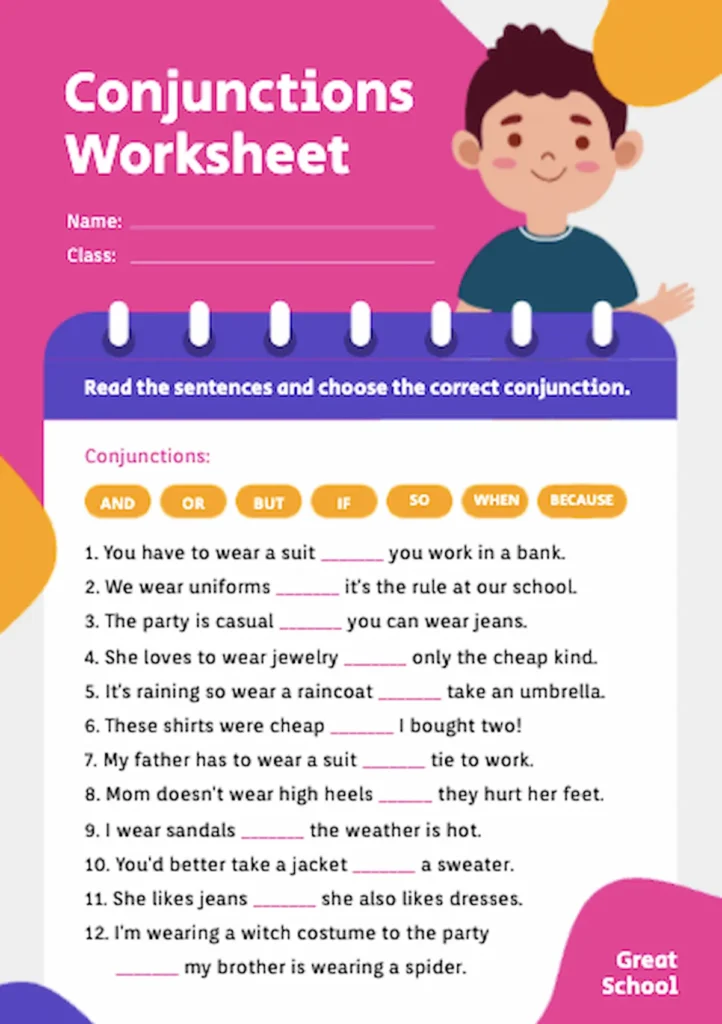
Using the same style or format of worksheet across multiple lessons helps students become familiar with the worksheet so they can focus on the skill instead of the instructions. A familiar layout reduces cognitive load and supports independent work, especially for those younger learners who thrive on routine.
How to create worksheets using Piktochart
There are two ways to create a worksheet on Piktochart: Create a completely new worksheet and add your own elements, or choose a template and edit it to meet your needs.
Step 1: Sign up or log in to Piktochart
A free account provides access to all templates and unlimited project storage. Upgrading to a Pro account provides you with all that, along with the use of more than five million graphics and unlimited downloads.
Step 2: Browse worksheet templates
The easiest way to create worksheets with Piktochart is to begin with our pre-made worksheet templates.
Step 3: Select and customize your chosen template
Hover your mouse over the template you want to use and select Edit Template.

If you want to start from scratch, head to the top right corner, select Create New, then scroll down to choose Worksheet.
Step 4: Edit text and visual elements
You can change background colors—
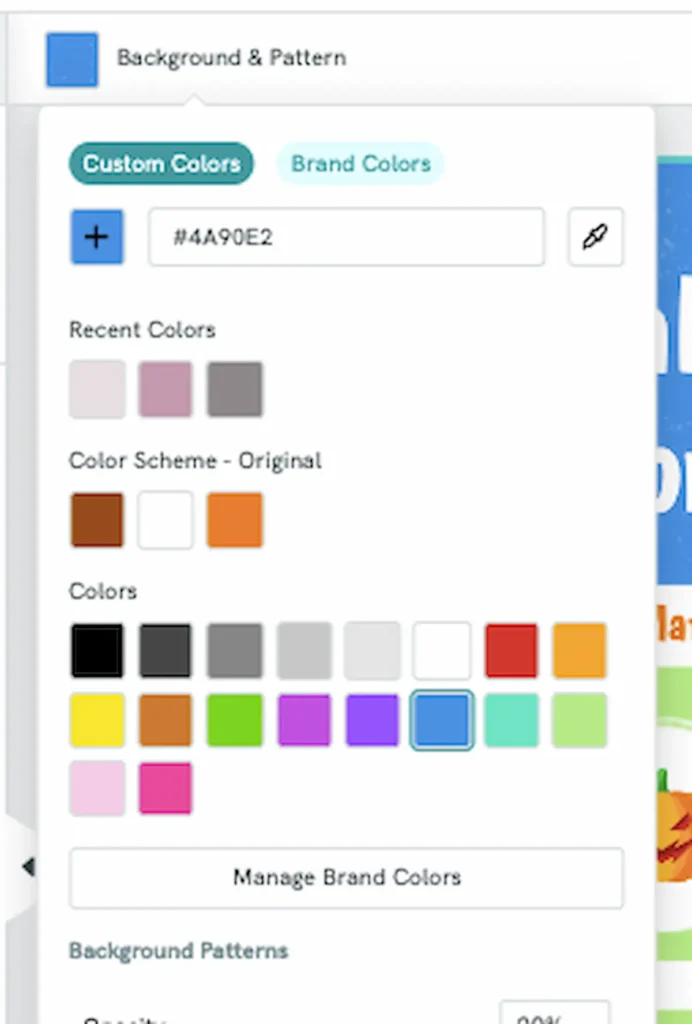
Edit or add text—
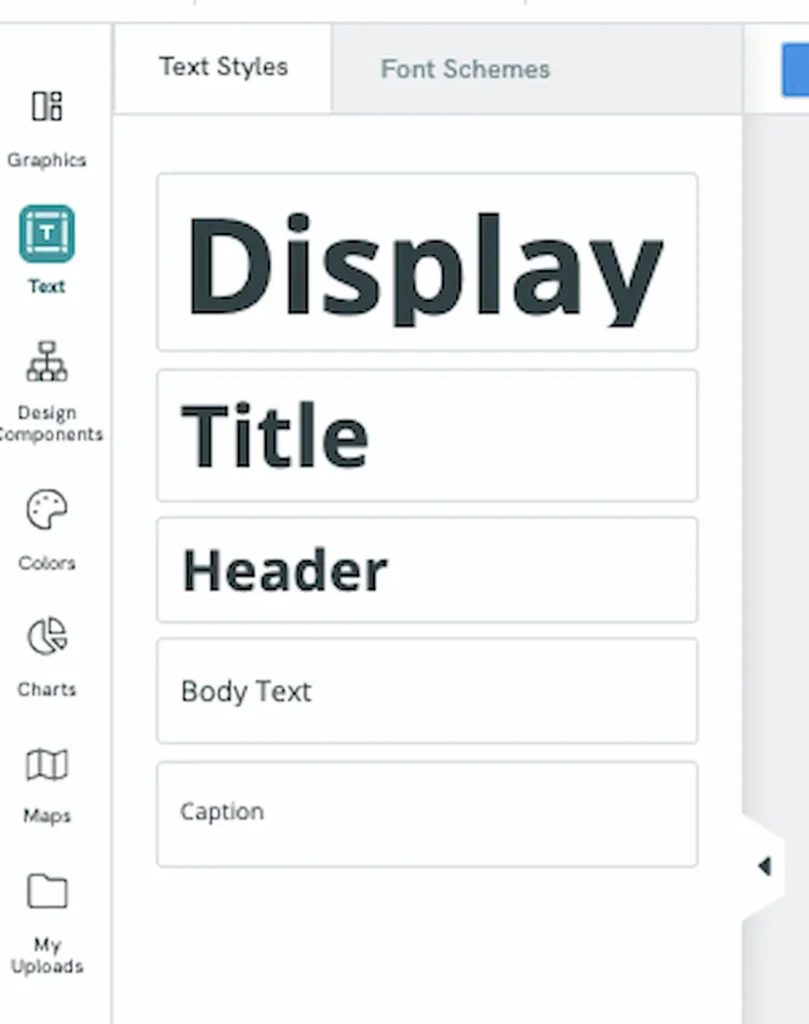
And browse millions of graphics—
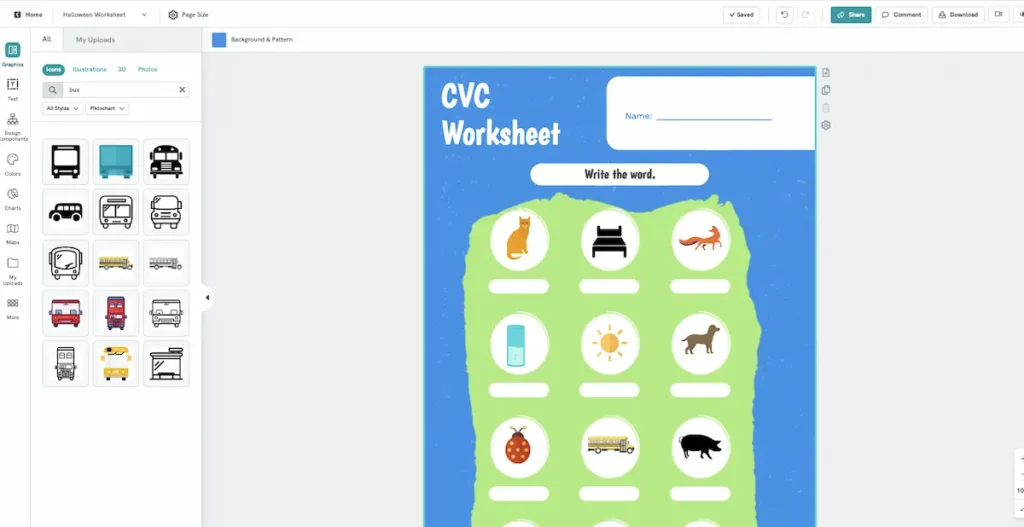
Step 5: Preview and download
Whether you edit a template or create your own worksheet, you’ll follow the same steps when you finish. Click Preview to check your layout, then select Download. Choose the PDF option if you’re going to print your new worksheet.
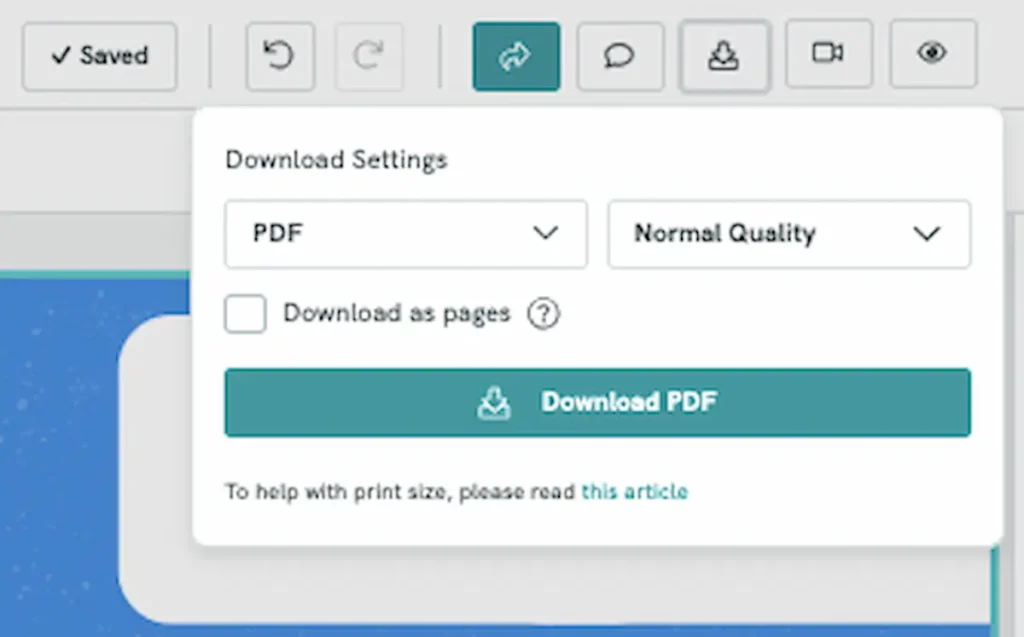
To share your design with your team, select the share arrow, choose if you want to share the link publicly or password protect it, then copy the link.
To reuse the same format with different content, select the arrow to the right of the title you gave your worksheet and choose Duplicate. We suggest using this option instead of continuously editing your original, in case you need to access the original to assign makeup work or teach the same lesson during the next school year.
It’s also worth noting that Piktochart’s AI infographic generator creates education-focused graphics for your worksheet in seconds, saving you both time and effort.
Frequently asked questions about worksheets
What is a worksheet?
A worksheet is an activity page, either printed or in a digital format, that helps students practice, reinforce, or assess specific skills. Worksheets are used across subjects and grade levels. They typically include exercises, questions, or prompts related to something students recently learned.
What are the components of a worksheet?
Every worksheet should include:
- a title
- clear and succinct directions
- name and date section
- activity section (fill-in-the-blank problems, matching tasks, etc)
Depending on your goals for the practice, a worksheet may also include:
- samples that guide students in what to do
- visuals or graphics that make the worksheet more engaging
- an extension section for early finishers
What are the best practices for worksheet layout and organization?
Having a clear layout is essential if you want your students to work independently as much as possible. Here are some best practices:
- Place your title at the top so students know exactly what skill they’re targeting.
- Include your instructions below the title. Bold or box the directions so they’re easy to find.
- Group similar tasks together so students aren’t jumping from one type of activity to another.
- Use white space to prevent visual overwhelm and give students room to work in the margins.
- Add visual aids where helpful, such as a number line, so students don’t have to constantly refer to a resource on the wall.
- Number the questions so students can track their progress and you can easily reference items if you need to review a question or task.
What’s the difference between printable and digital worksheets?
Printable worksheets are paper-based, so they have to be printed to be completed. Digital worksheets can be completed on a device using apps or platforms like Google Slides or Seesaw. Both have advantages and disadvantages.
Printable worksheets:
- ✅ require no internet or device
- ✅ encourage students to develop their handwriting skills
- ❌ have limited interactivity outside of cut-and-paste
- ❌ require physical storage
Digital worksheets:
- ✅ include interactive elements
- ✅ can be immediately graded
- ❌ require tech access
- ❌ contribute to already high screen time levels